How to use OPPO FIND X5 system separately
I believe that you have heard about the OPPO Find X5 mobile phone. This mobile phone has its own system separation function, which can divide the mobile phone space. Like two unrelated mobile phones, they are invisible to each other and can't see the data information in each other's space. Today, we will explain how to use the OPPO Find X5 mobile phone system separation. Here is a detailed introduction brought by Xiao Bianwei. Let's take a look at it if you are interested.

How to use the OPPO Find X5 system separately
ColorOS 13: Settings - Privacy - System Separation
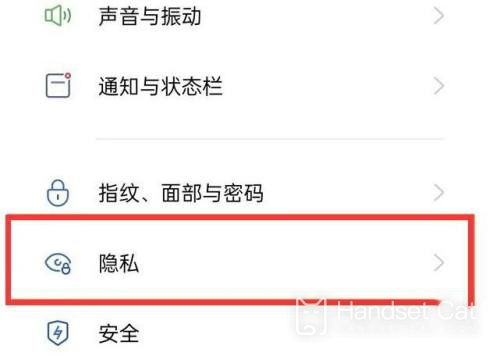
ColorOS 12: Settings - Permission and Privacy - System Separation
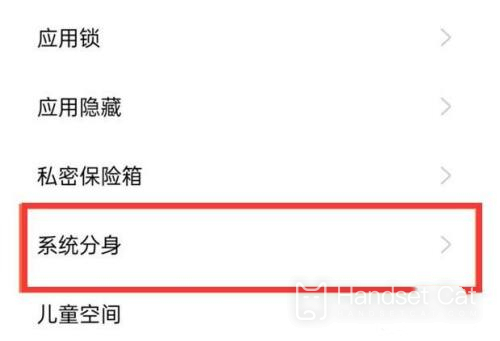
After reading it, do you think you are not aware of it? Let me explain briefly that the OPPO FIND X5 system should be used in the system settings. Open the privacy function in the settings and select the system separation. What do you think of the system separation.













