IQOO 10 Pro brushing method introduction
The iQOO 10 Pro really handed over a very good report card this year. Everyone likes this phone very much. Many kids chose this phone, but they met some questions in use. Many kids asked how to use the ACE Pro, but they did not dare to operate it by themselves. Then let the editor introduce it to you, hoping to help you.

iQOO 10 Pro brushing method introduction
Say it three times before brushing, and be cautious when brushing! There are risks in machine brushing. Be careful! There are risks in machine brushing. Be careful
Preparations
Before you flash the firmware, it is recommended that you first back up the important data in the phone, and then clear all the data in the phone to ensure that the flash is not affected by abnormal data
Tips: Please back up important data in your mobile phone to avoid data loss before double cleaning.
Double cleaning steps
1. Enter the recovery mode in the shutdown state, select Clear Data, and then clear all the data; Please back up important data before operation.
Firmware upgrade
1. First, go to the official website of vivo to download the firmware package:
https://www.vivo.com/upgrade/index
Select the corresponding model and click Download Firmware:
After downloading, put the upgrade package in the USB flash drive or SD card root directory (meaning not to put it in any folder).
2. Enter the Recovery mode. The method for entering each model is as follows:
1) After the folding screen phone is turned off, you need to press and hold the "power key" and "volume up key" at the same time in the expanded state to enter Fastboot, and then press the volume down key to move to "Enter RECOVERY", and press the power key to confirm entering Recovery mode.
2) NEX 3/NEX 3S: In the shutdown state, press and hold the top round key for about 1.5 seconds, and then press and hold the volume up key to enter the FASTBOOT mode. Press the volume key to move to "Enter RECOVERY", and press the power key to confirm entering the Recovery mode;
3) Other models launched after September 2017: press the "power key" and "volume up key" to enter the fastboot mode in the shutdown state, press the volume key to move to "enter RECOVERY", and press the power key to confirm entering the Recovery mode;
4) Models launched before September 2017: Press the "power key" and "volume up key" to enter the recovery mode in the shutdown state.

3. Select "Install and upgrade software", the interface will jump, and the downloaded installation package will be placed in the root directory of the phone U drive, and then select the phone storage.
4. Then it will jump to the interface of selecting upgrade package and select the upgrade package downloaded in advance.
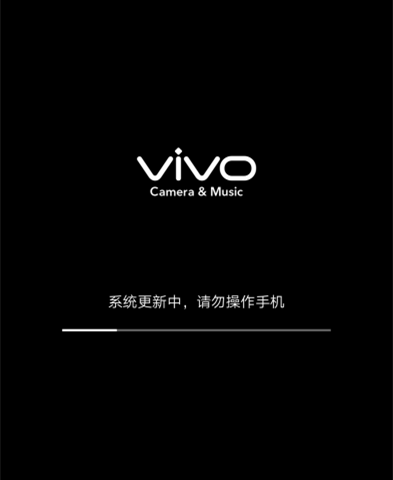
5. The upgrade interface has a progress bar. After reading the progress bar, the upgrade is completed and the installation is successful.
6. Click OK to jump to the recovery interface. Finally, restart the phone, and the firmware upgrade is completed.
There are risks in machine brushing. Be careful! The iQOO 10 Pro's brushing method is as shown above. Although it is said that it will help your system or playability to some extent, you must first understand that there are risks associated with the machine brushing. You should carefully consider it and then go to the machine brushing.













