How to enable dictation when updating iOS16 on iPhone 14
The name dictation sounds a little strange, but it is a new function in iOS 16. With the dictation function of iOS 16, you just need to press the microphone button in the lower right corner of the dictation function to start using voice to input text. However, many iPhone 14 owners do not know how to enable dictation function when updating iOS16 on iPhone 14. Don't worry, the editor has been arranged and placed below! Come and see!

How can I enable dictation when updating iOS16 for iPhone 14? How to enable the dictation function of iPhone 14:
1. Confirm [General] in the mobile phone setting menu.

2. Select [Keyboard] in the setting.

3. Enable the switch on the right of [Enable Dictation].
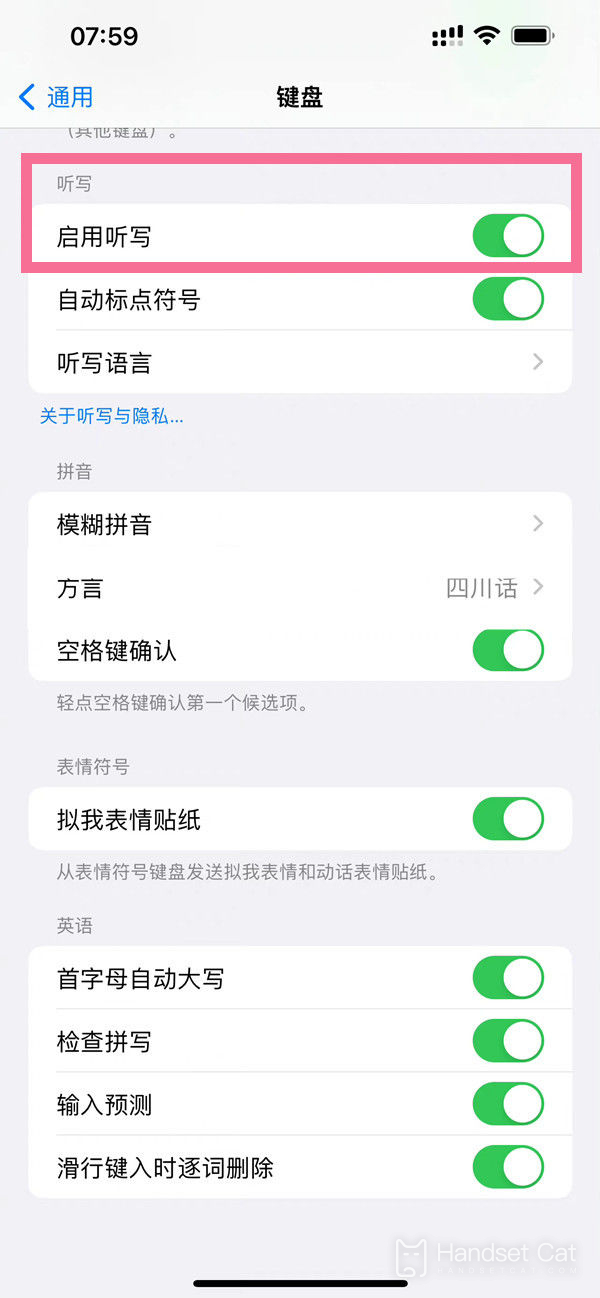
The dictation function of iOS16 is different from that of iOS15. For example, after the iPhone 14 updates the iOS16 system, the owners can use the keyboard on the screen to correct the text content after the dictation function stops. This is a point that was not implemented in previous iOS15. It can be said that it has become very simple.













