How to record OPPO FIND X5 calls
OPPO Find X5 mobile phone is a high-end model focusing on performance. While focusing on mobile phone performance, this mobile phone also takes into account the user experience and adds many intelligent functions to provide convenience for users. Automatic call recording is one of the representatives. Here are several different mode setting methods and operation procedures of the automatic call recording function organized by the small editor. Let's have a look at them together.

How does OPPO Find X5 record calls
1. Enter the mobile phone settings and select applications and permissions;

2. Select system application settings;
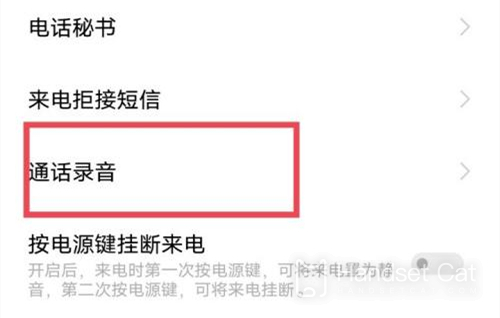
3. Select phone -- call recording

4. Select "Automatic recording of all calls" or "Automatic recording of designated numbers".
From the above introduction, we know that the OPPO Find X5 mobile phone has a complete set of functions, and the design of the function of automatic telephone recording is also very convenient. As long as you select automatic recording in the telephone settings, the editor will help you find solutions to problems and update them in the next issue. Please pay more attention.













