IQOO 10 Pro screen recording tutorial
The iQOO 10 Pro is a good model. When choosing a mobile phone, the use of operating steps is a very important factor to consider when choosing a mobile phone. If the mobile phone bought is very troublesome to operate, it will be really annoying. So many partners ask how to operate the iQOO 10 Pro when recording the screen. Recording the screen is a very useful function that every user should master, So let's have a look at the specific methods.

iQOO 10 Pro screen recording tutorial
1. The top of the mobile phone screen slides down to call out the control center
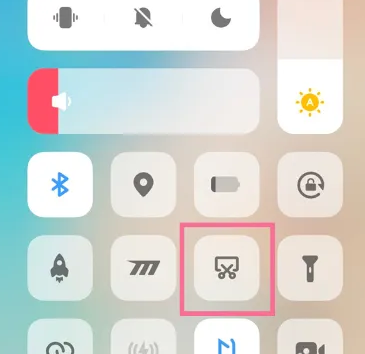
2. Click [Super Screenshot]

3. Click [Record Screen] to start recording
iQOO 10 Pro screen capture method
1. Press the power button+volume button at the same time, and you hear a click, indicating that the screen capture is successful
2. Super screen capture function,
You can select the super screen capture in the pull-up shortcut bar. After selecting the screen capture method, you can take a screen capture.
The above is the introduction of iQOO 10 Pro screen recording tutorial. We often use this function when working or studying, so it is necessary to know how to operate this function. I hope the relevant tutorial can help you.













