HONOR 60 SE Battery Health Inquiry Tutorial
In addition to the processor performance, the battery health is also a very important factor that affects the daily use experience of mobile phones. Although the battery quality has generally improved a lot, it still can not support people's high-frequency use. Some mobile phones have decreased their internal battery status even before they have been used for one year. How to query the specific battery life on HONOR 60 SE?

How does HONOR 60 SE check battery health? What is the battery life of HONOR 60 SE
1. Click [Battery] in the mobile phone setting menu.

2. Click [More Battery Settings].
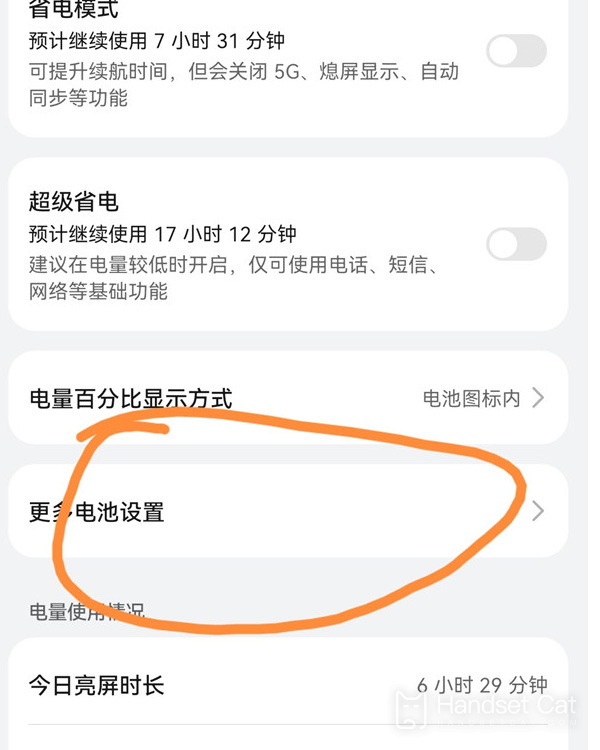
3. Click [Maximum Capacity] to view the battery health.
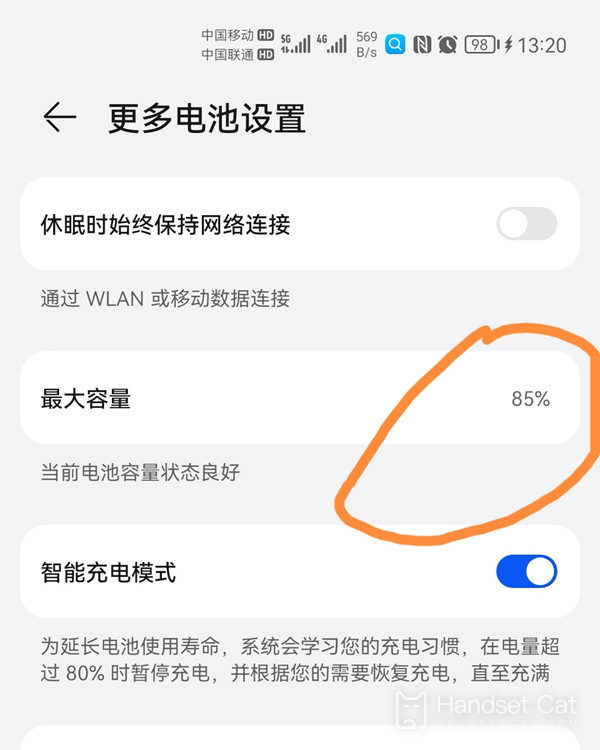
The method of querying the battery life on HONOR 60 SE is actually quite simple, but it can only be seen if the system used supports viewing, otherwise it can only be seen by upgrading the system version or using third-party software. However, the current smart phone systems basically support viewing.













