HONOR 60 SE Traffic Usage Query Tutorial
Before the development of smart phones, if users wanted to know the specific usage of the traffic in their mobile phones, they could only learn from the operators. With the continuous progress of the times and technology, the current users can only see the traffic they consumed on their mobile phones. This compilation brings us a tutorial about HONOR 60 SE query traffic usage.

How can HONOR 60 SE check the traffic usage? HONOR 60 SE View Traffic Tutorial
1. Open the HONOR 60 SE interface and select settings.
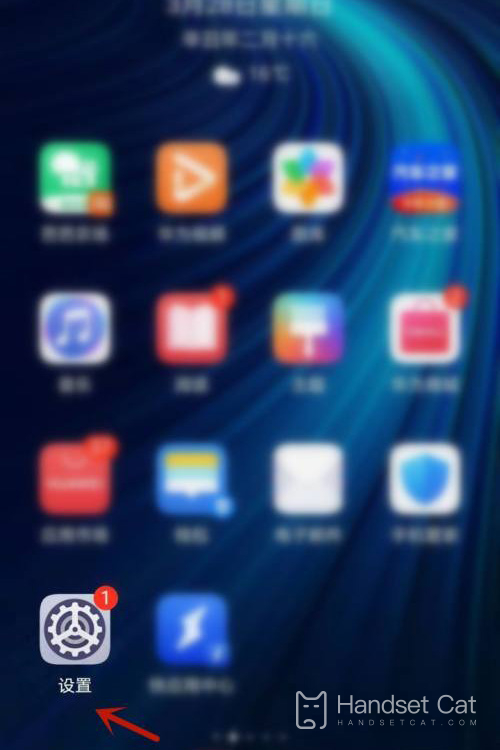
2. Select a mobile network.

3. Click Traffic Management to view the corresponding traffic usage.
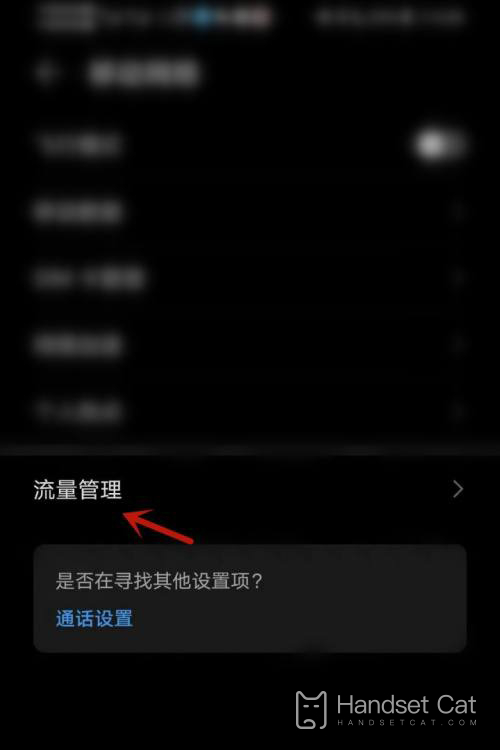

How about checking the traffic consumption on HONOR 60 SE? In this way, users can make subsequent planning for the used traffic and limit some applications that should not consume traffic to ensure that traffic can be used from the beginning to the end of the month.













