How to set the regular push of software after updating iOS16 for iPhone14pro
The software pushes information to the owners' friends at any time. I believe many iPhone 14pro owners can't bear it because it is very annoying, especially when working and studying. At this time, you need to push the software regularly. What I brought today is how to set the regular push of software after updating iOS16 for iPhone 14pro!

How do I set the regular push of software after updating iOS16 on iPhone14pro? Scheduled push tutorial of iPhone 14 pro setting software:
1. Click Settings to find the notification option.

2. Confirm the software you want to set timing, and select [Timing Push Summary] below.
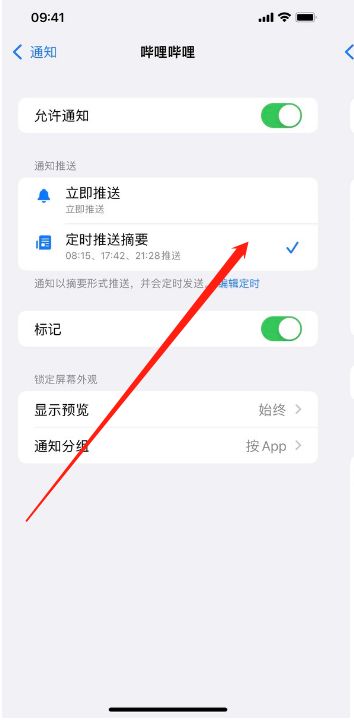
3. After entering, you can also set the corresponding time for the timed summary.

When some software is not used, the application will also push some information to the host friends. If it is not convenient to receive, the host friends of the iPhone 14 pro can set the regular push of the application. As long as you follow the above content, it is actually quite simple and convenient. After all, it only takes three steps!













