HONOR 60 SE Factory Settings Restore Tutorial
The factory settings on smart phones are the functions that manufacturers use to specifically solve some bad problems, such as the phone's stuck phenomenon caused by too much cached data, and the solution to forget the password. However, in use, manufacturers have their own operating procedures. This compilation brings us a tutorial on HONOR 60 SE restoring factory settings.

How does HONOR 60 SE restore factory settings? HONOR 60 SE factory reset tutorial
1. Open the phone to find the setting function, then find [System and Update] in the setting function, and then enter it.

2. In this function interface, we need to find the [Reset] function and enter it.

3. Then you can see [Restore Factory Settings] in the reset interface.
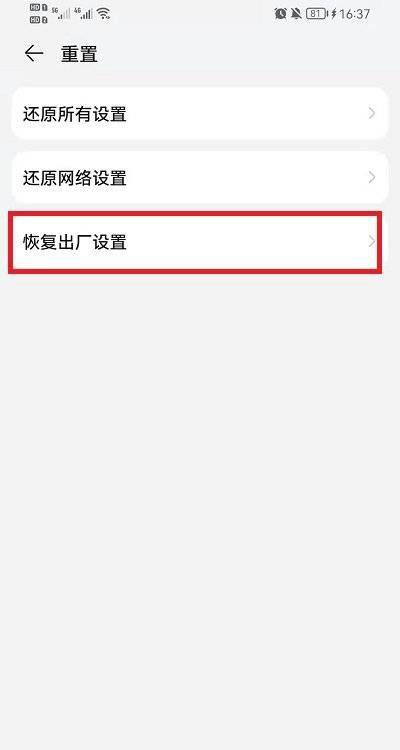
4. Finally, in the factory reset function interface, we need to make sure that there is nothing to keep, and then slide to the bottom, you will see the [Reset Phone] button, and then click Reset Phone.
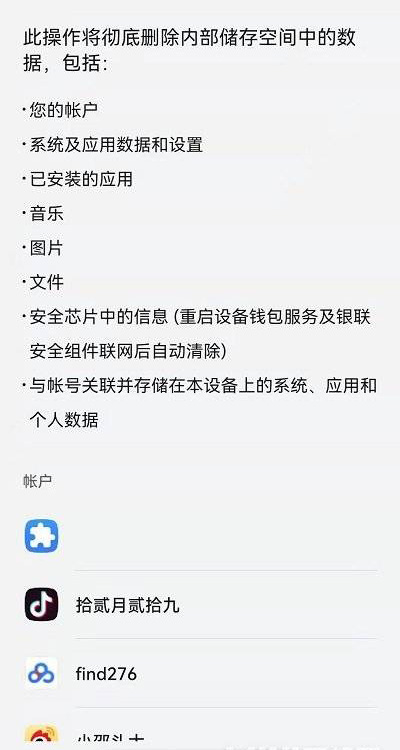
When HONOR 60 SE restores factory settings through the above method, the system will automatically force all data stored in the phone to be cleared. Therefore, users need to back up some important data before proceeding to avoid accidental loss, because once lost, it is almost impossible to find it back.













