How to cast the screen of One Plus ACE racing version
The OnePlus ACE racing mobile phone is a high-end model launched by OnePlus in May this year. This mobile phone is equipped with the projection function. As long as the smart TV is connected, the pictures on the mobile phone can be put on the smart TV through the projection function to watch, which can bypass many video VIPs to watch favorite programs. How to use this function? We will reveal the answer right away.

How to cast the screen of One Plus ACE racing version
1. Click [Other Networks and Connections] in the mobile phone settings menu.

2. Click the [Mobile screen projection] option.
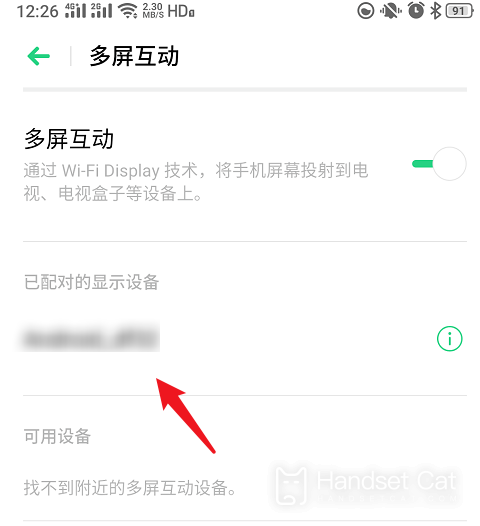
3. Turn on the mobile phone projection switch, and then search for available devices to connect.

From the above information, we can intuitively understand that the projection screen of the one plus ACE racing version of the mobile phone is equivalent to that the mobile phone has a super large screen of dozens of inches. If the performance of the mobile phone is better, it can even be used as a game console, and today's content is here. If users have other problems, it is recommended to collect this site and pay attention to the subsequent updates.













