Where to set 5G for iPhone 13 mini
Due to the limited internal space of small screen phones, it seems impossible to achieve the same performance as large screen phones, which has led many mobile phone manufacturers to give up small screen phones. However, the iPhone 13 mini still has some functions. The iPhone 13 mini is also a 5G phone, which is the same as the other three iPhone 13 phones. But some iPhone 13 mini owners don't know where to set 5G.

Where can I set 5G for the iPhone 13 mini? How to set 5G on the iPhone 13 mini:
1. Click [Cellular Network] in the mobile phone setting menu.

2. Click the cell number to be set, and click [Voice and Data].

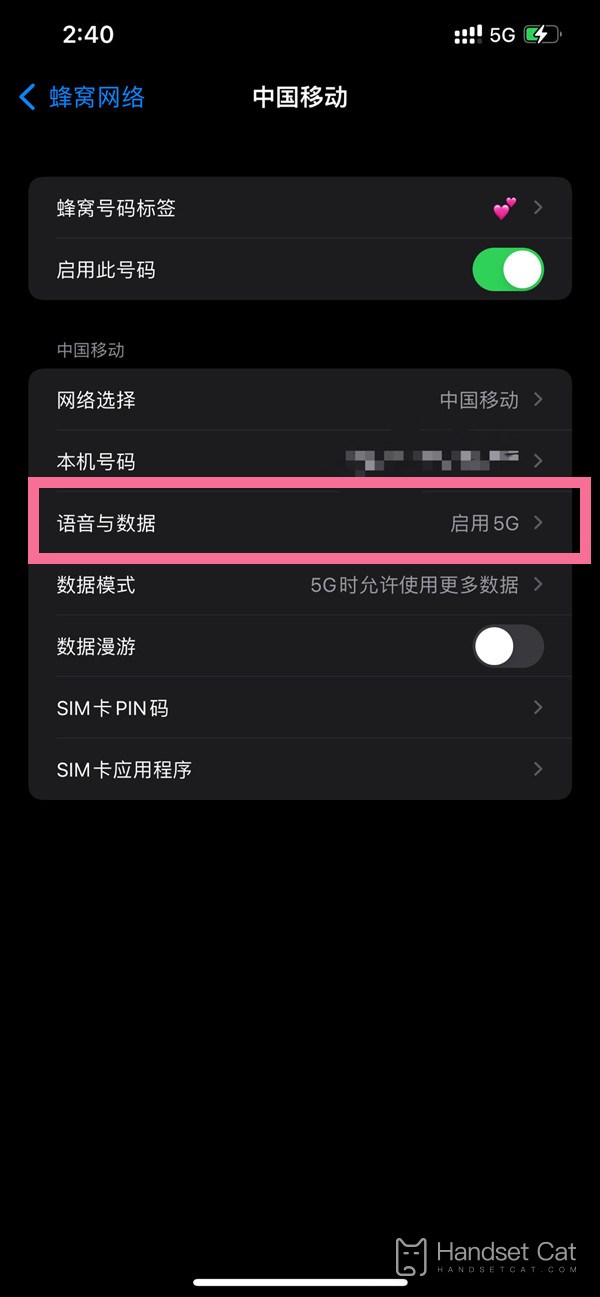
3. Select [Enable 5G] or [Auto 5G], and you can also choose whether to enable independent 5G.
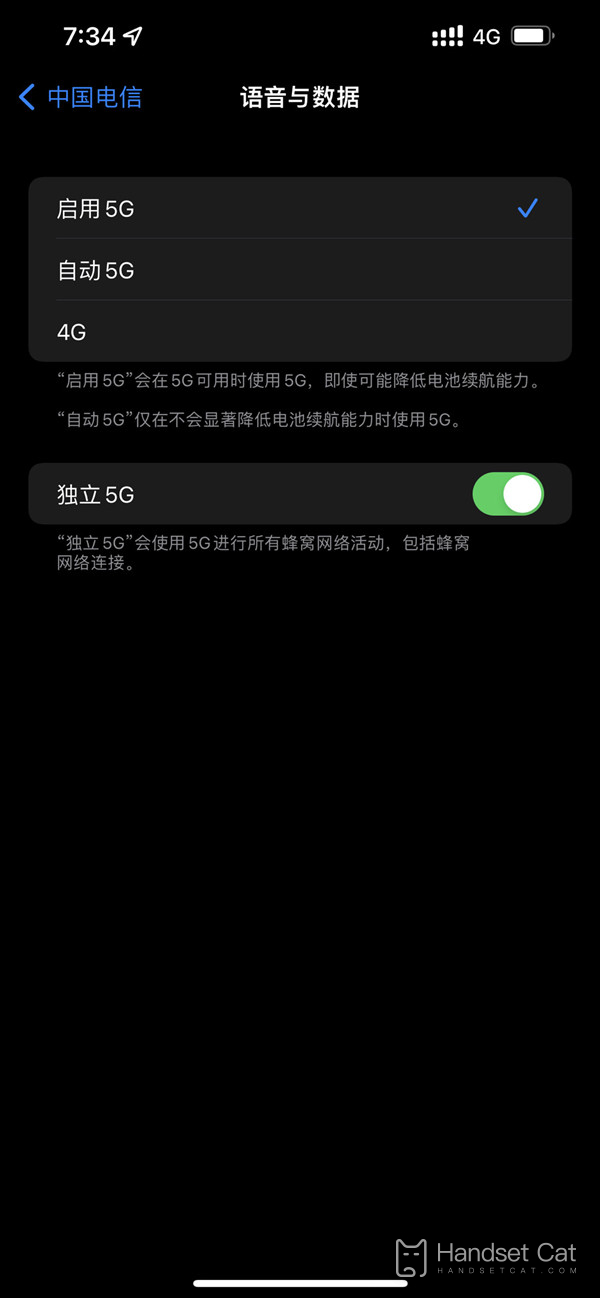
The iPhone 13 mini 5G setup tutorial is just the above. In fact, it is very simple. You can successfully set 5G in just three simple steps. Xiao Bian still recommends buying the iPhone 13 mini, because after the launch of the iPhone 14, the price of the whole series of the iPhone 13 has been greatly reduced. In addition to the upcoming Double 11, this wave of iPhone 13 mini must be much cheaper.













