How to enable the energy saving mode of One Plus ACE racing version
What I want to teach you today is how to turn on the energy saving mode of the one plus ACE racing mobile phone. This mobile phone does not have any special power consumption function, and it also carries a 5000 mA super large battery. With the help of the energy saving mode, the battery life is simply to break the sky. I have put the use method of the energy saving mode of this mobile phone in the following order. Please take it yourself if you need it.

How to enable the energy saving mode of One Plus ACE racing version
1. Pull down from the screen and click the power saving mode in the control center.

2. Click Battery in the setting menu.
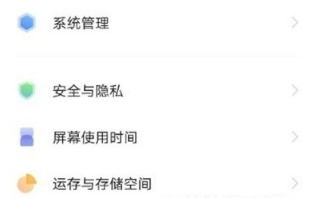
3. Turn on the power saving mode and super power saving mode as required.

As a high-end model of OnePlus, the One Plus ACE racing mobile phone has two energy saving modes, one is the normal mode, and the other is powerful. It can greatly improve the battery life of the mobile phone. At the same time, the performance of the mobile phone is also greatly sacrificed. The editor will always be here to find solutions to mobile phone problems. Please pay more attention.













