iQOO 10 Pro Intelligent Answer Setting Method
There must be a certain reason why today's mobile phones can be called "smart phones". There are many intelligent settings in mobile phones. As a mobile phone, its first task is to answer the phone, so intelligent answering must be an embodiment of intelligence. So many children will want to set this function after they get the phone, How to set iQOO 10 Pro intelligent answering?

How to set iQOO 10 Pro intelligent answering
1. Open the phone settings.
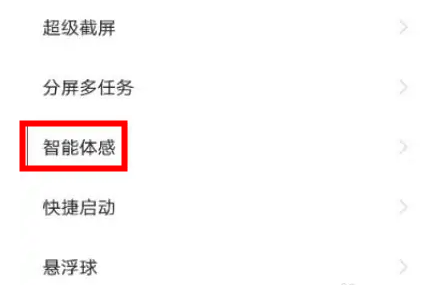
2. Click Quick and Auxiliary.
3. On the shortcut and auxiliary page, click Smart Sense.
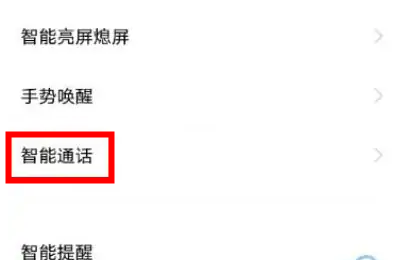
4. Click Smart Call to enter.
5. In the smart call interface, turn on the smart answer switch.
The iQOO 10 Pro intelligent answering setting method is shown above. In fact, this function is relatively unpopular, but some friends said that this is a function that they will set for each phone because it is really convenient. After having this tutorial, everyone can try to set it up.













