How to View Traffic Usage in Realme V23
With the promotion of the 5G network, the speed of traffic usage becomes faster and faster, and the traffic limit of the package will be exceeded accidentally, resulting in a large number of additional traffic costs. Therefore, when using mobile phones, you should always be able to understand the traffic usage of each software to prevent excessive traffic. How can I view traffic usage in Realme V23? Let me bring you a detailed traffic query tutorial.

How to view traffic usage in RealmeV23_ Real RealmeV23 View Traffic Usage Tutorial
1. Open the phone settings and click the notification and status bar options
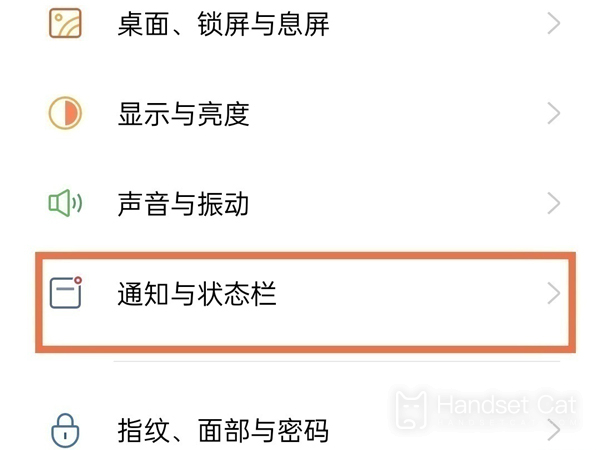
2. Turn on the switch behind the traffic information displayed in the notification center
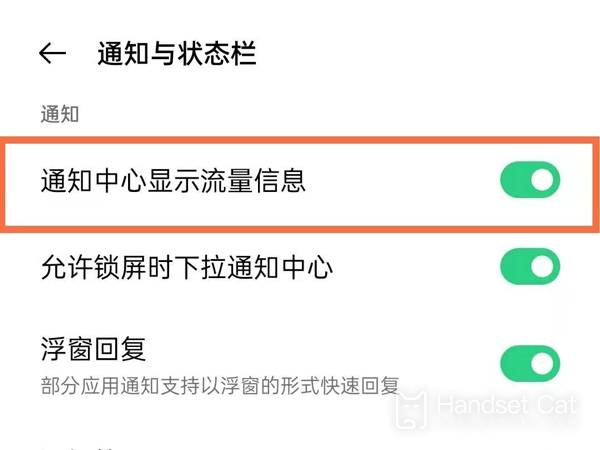
You just need to turn on the flow display switch to monitor your own flow usage in real time, which is very convenient. Of course, if you want to not exceed the traffic limit in the package, you can set the monthly traffic limit in the traffic monitoring, so you don't need to worry about spending additional traffic costs.













