HONOR Magic3 Pro Plus Battery Health Inquiry Tutorial
Although today's smart phones have greatly improved in all aspects, with the increasing frequency of daily use, some components will affect the health status, thus making the use experience worse. The battery is one of them, which requires users to check the specific life of the battery frequently, and replace the new battery when the value drops to a certain extent, This editor brings you the HONOR Magic3 Pro Plus battery health inquiry related tutorials.

How to check the battery health of HONOR Magic3 Pro Plus? What is the battery life of HONOR Magic3 Pro Plus
1. Click [Battery] in the mobile phone setting menu.

2. Click [More Battery Settings].
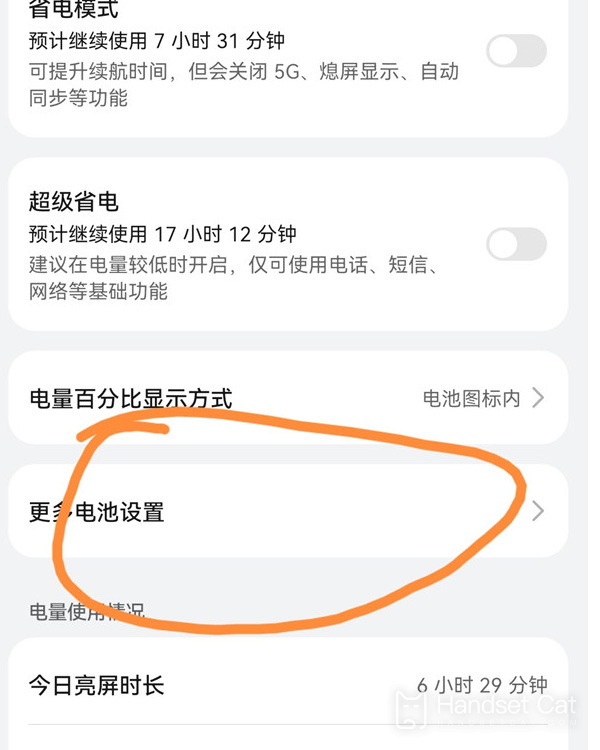
3. Click [Maximum Capacity] to view the battery health.
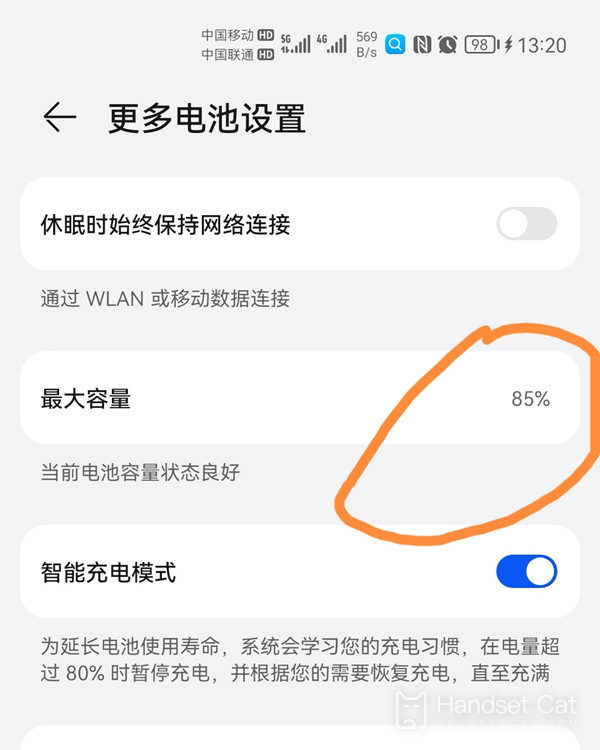
The above is the specific content of the HONOR Magic3 Pro Plus battery health inquiry tutorial. Generally speaking, the battery life of mobile phones will decline after one year of use. Therefore, users can make inquiries according to this rule. In addition, the system on the phone will also make an assessment of the real-time battery life, which can help users better judge when to replace the battery.













