HONOR Magic3 Pro Plus Memory Usage Query Tutorial
HONOR Magic3 Pro Plus, as the top configuration version of the third generation of Glory's Magic series, was released in August last year, but its hardware performance and various high-end configurations are still not inferior to today's mobile phones at the same price, so its sales have always been very good. This small edition has brought HONOR Magic3 Pro Plus related tutorials on querying memory usage to help you better play with this mobile phone.

How can I check the memory usage of HONOR Magic3 Pro Plus? Where does HONOR Magic3 Pro Plus occupy its memory
1. Click the System Settings button icon below.
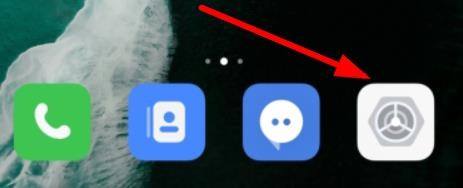
2. Then, on the system settings page, click to view the storage settings, as shown in the figure below:

3. Finally, we can see the used storage capacity.
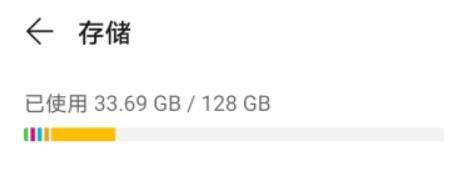
The proportion of memory found on HONOR Magic3 Pro Plus by the above method is not only clear, but also the system will mark the data and files that can be cleaned up, so that users can clean them more easily, and the memory will only be used where needed.













