HONOR Magic3 Pro Plus Desktop Weather Setting Tutorial
As a flagship model under Glory, HONOR Magic3 Pro Plus is not the latest pre installed version in terms of system, but Magic UI5.0 is also very rich in functions, so it can also place different parts on the desktop like the current latest model. This small edition brings you the related tutorial of HONOR Magic3 Pro Plus on setting the desktop weather.

How to set the desktop weather for HONOR Magic3 Pro Plus? HONOR Magic3 Pro Plus opens the desktop weather tutorial
1. On the mobile phone desktop, dial in two directions.
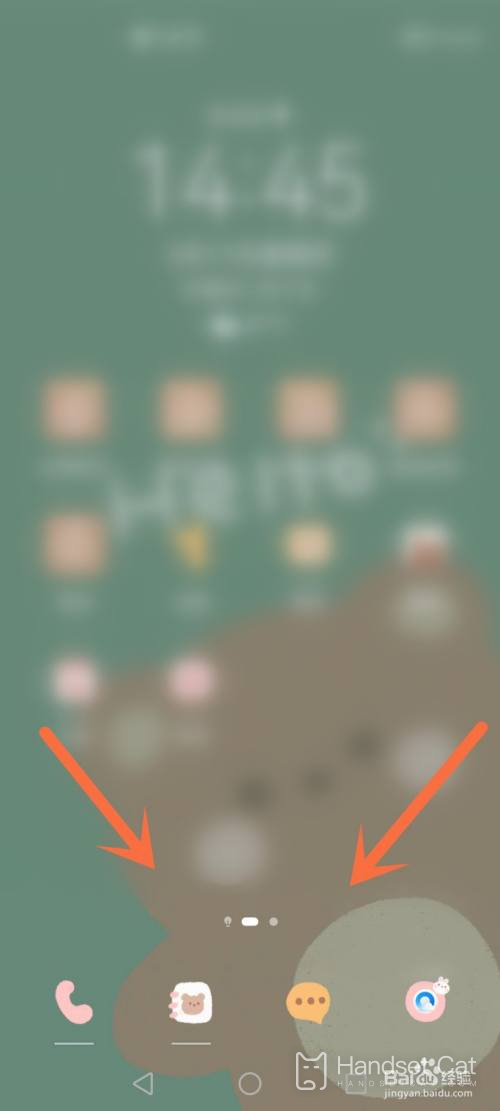
2. At this time, the desktop editor will open and click Window Widget.

3. Select the weather widget inside.

4. Select the appearance you like to add to your desktop.

After reading the article, I believe that you should know the tutorial of setting desktop weather on HONOR Magic3 Pro Plus, right? In this way, even on the desktop, users can clearly see the current real-time weather, and can also better use the desktop space, not just a pile of software icons.













