How to project HONOR 70 Pro+
Many users want to have a larger screen when they are chasing the show, so many mobile phones have also added a screen projection function to help users put videos on other larger devices at any time. The following editor will introduce how to operate the screen projection of the Glory 70pro+.

HONOR 70 Pro Plus Projection Tutorial
1. Click [More Connections] in the mobile phone settings menu.

2. Click the [Mobile screen projection] option.

3. Click the name of Glory Smart Screen in the list of projectable devices.
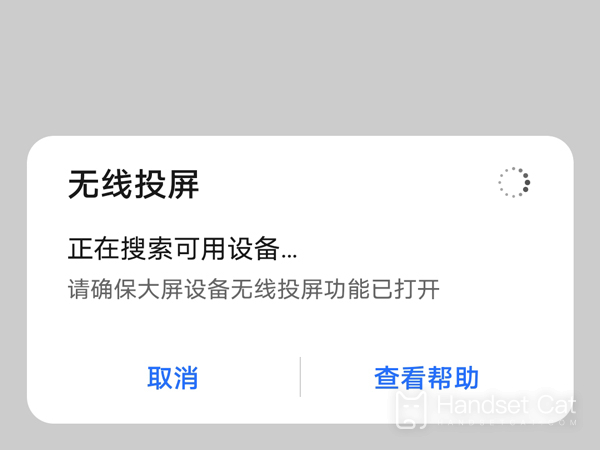
After trying the projection function of the Glory 70pro+, the editor felt that it was still good, and the whole operation of the setup was relatively simple. Don't worry about not being able to operate it. If you are satisfied with this function, you can also go to the official website to place an order for this phone. Now there are 618 activities to enjoy.













