HONOR Magic3 Pro Battery Health Inquiry Tutorial
The battery status can be said to be one of the factors that most affect the use experience of mobile phones. After all, even if the performance of a mobile phone is no more powerful, if the battery is not used, the best experience will not be obtained. But in daily life, it is difficult to know the specific status of the battery by feeling alone. So how to query the specific battery life on HONOR Magic3 Pro?

How does HONOR Magic3 Pro view battery health? What is the battery life of HONOR Magic3 Pro
1. Click [Battery] in the mobile phone setting menu.

2. Click [More Battery Settings].
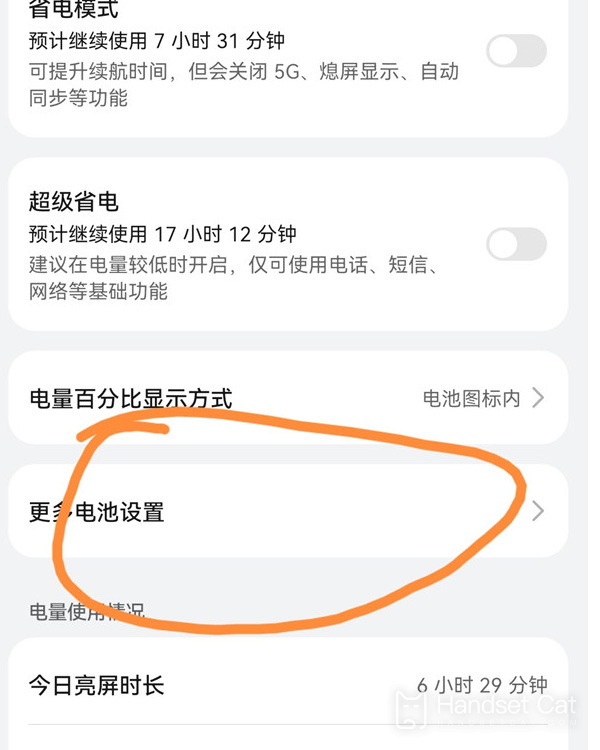
3. Click [Maximum Capacity] to view the battery health.
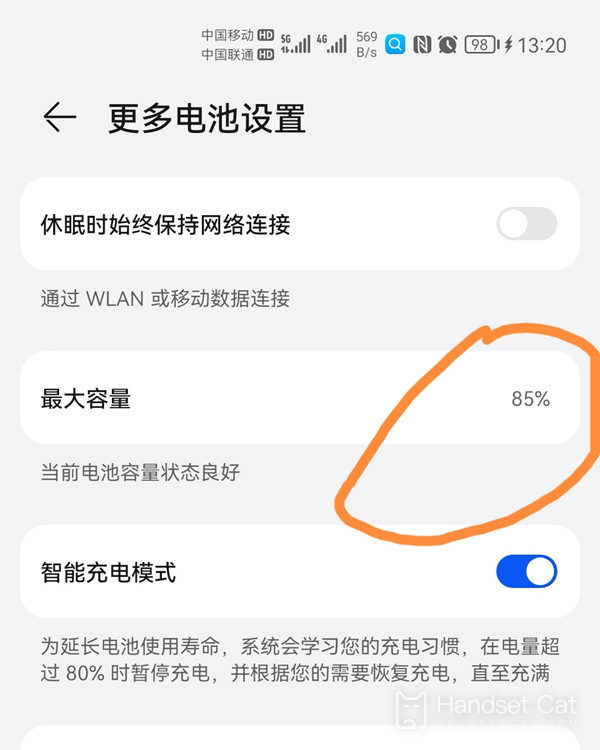
How about that? Is it easy to query the battery life on HONOR Magic3 Pro? Not only can specific values be found, but also the system will evaluate the battery life in different periods, so that users can clearly know when the battery should be replaced.













