HONOR X30 MAX battery health inquiry tutorial
HONOR X30 MAX is a large screen phone launched by Glory last November. It is also one of the few models under Glory that focuses on large screens. It is equipped with a 7.09-inch super large display screen, and its screen proportion has reached 90%. In terms of visual experience, it can even compare with some flagship phones. This small compilation brings you a course on HONOR X30 MAX to check battery health, helping you play with this phone better.

How does HONOR X30 MAX check battery health? What is the battery life of HONOR X30 MAX
1. Click [Battery] in the mobile phone setting menu.

2. Click [More Battery Settings].
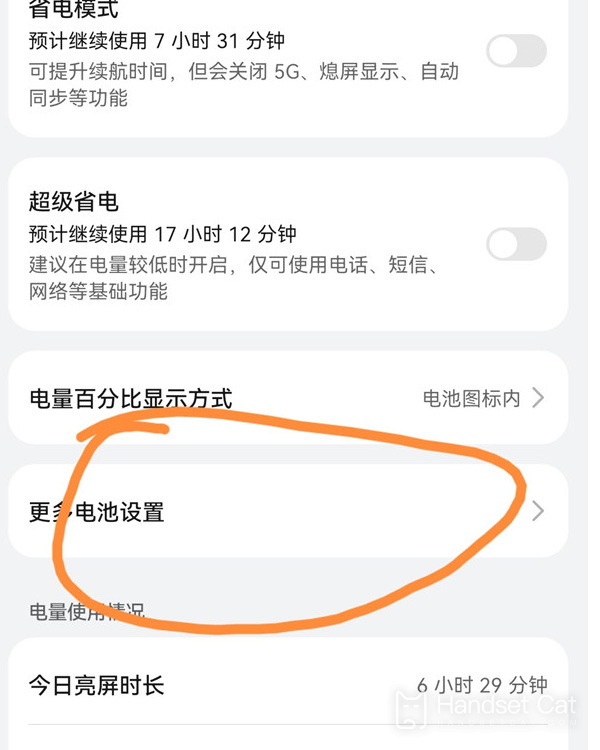
3. Click [Maximum Capacity] to view the battery health.
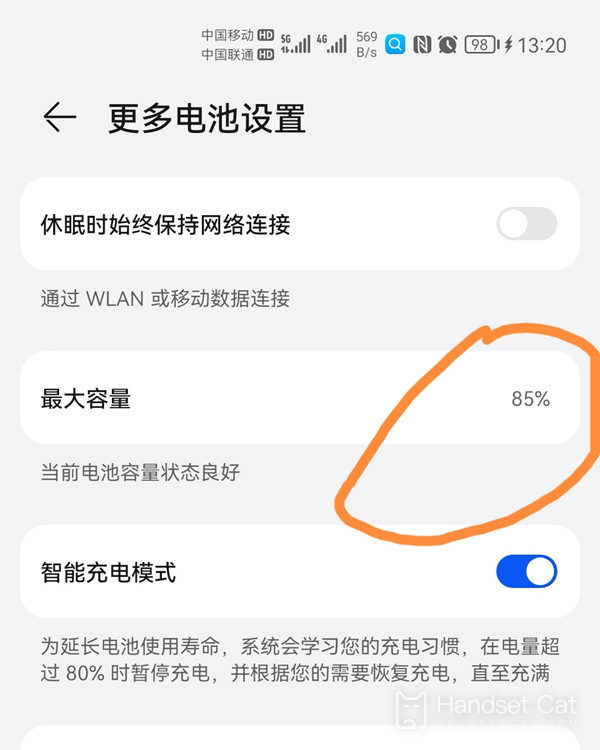
How about that? Is it easy to query the battery life on the HONOR X30 MAX? Only the system installed in the phone supports viewing. This method can be used even for other Glory models. In addition, on the HONOR X30 MAX, the system will also make an assessment of the specific life in different periods to facilitate users to make better judgments.













