How does the Glory X40 GT hide applications
As a tool that most people use every day, mobile phones also store a lot of personal privacy. In order to prevent the privacy leakage caused by the loss of mobile phones, users can hide some applications to ensure that their information is not disclosed. What should we do? The mini editor brings related operation tutorials for users who use the Glory X40 GT. Users who need to can collect this tutorial.

How to hide applications in Glory X40 GT
1. Apply lock
Find Settings> Security> Apply lock; Find the app you want to lock and set the password; Here, you can customize the setting password or use the mobile phone screen opening password; After setting, if you want to open the locked app again, you must enter the password;
Use the application lock to lock all applications, including the gallery, video, wallet, email, social software, etc;
This method is simple and effective, which can prevent others from checking your APP at will, but others can find your APP;

The following "private space" and "multi-user" methods are not supported in some models, and the actual model can prevail
2. Private space
Find the settings, use the set search function, search the "private space" and click; Click "Open" and set the password of the private space according to the screen prompts< br />
(Note: If the lock screen password is not set in the main space of the phone, you need to set the main space password first.).
After setting, you can enter the private space password in the lock screen interface to enter the private space, and enter the main space password to enter the main space.
This method is very practical, but most mobile phones in the privacy space do not have this function; Optional use;
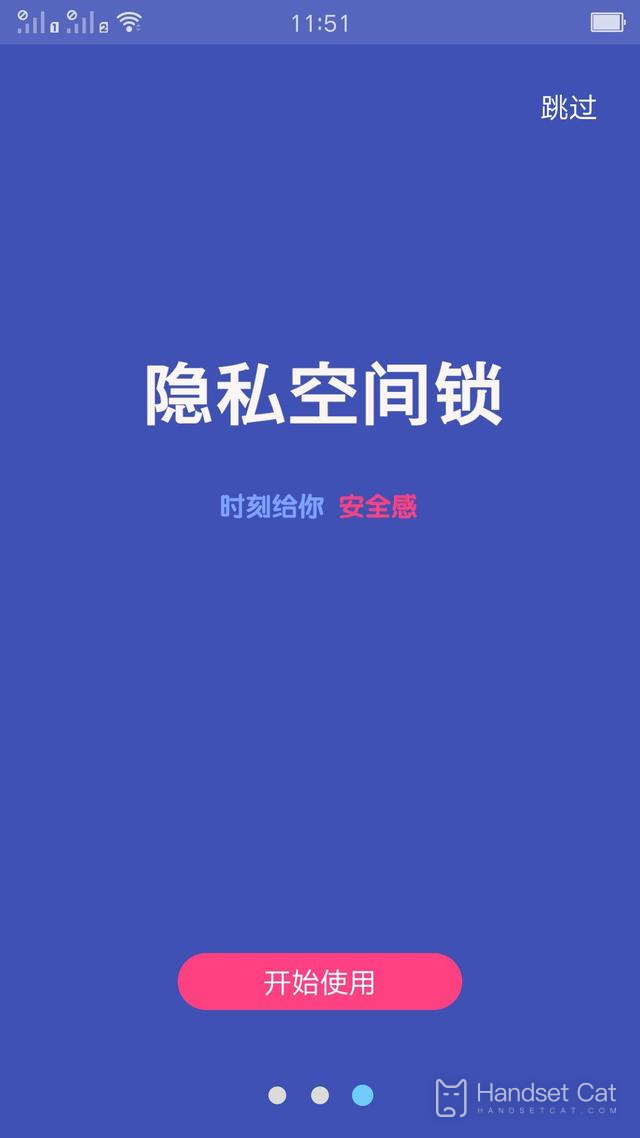
Most of the apps in the Glory X40 GT phone can be hidden. Users can hide some apps that are rarely used and cannot be deleted, so that the phone's desktop will be much cleaner. Some apps that store a large amount of private information can also be hidden to prevent their information from being disclosed.












