HONOR X30 MAx Navigation Key Setting Tutorial
As we all know, before the smart phone completely entered the era of full screen, the navigation key was always used in the operation mode of keys, but in the era of full screen, this mode will have a certain impact on the proportion of screens. Therefore, the manufacturer turned to develop a new virtual button to replace it, and hid the navigation key. This compilation brings us a tutorial on setting navigation keys for HONOR X30 MAx.

How does the HONOR X30 MAx return to the navigation key? HONOR X30 MAx starts navigation key tutorial
1. Click [System and Update] in mobile phone settings.

2. Click [System Navigation Mode] and check [Three key Navigation in Screen].

3. Click [More Settings] and select a combination mode as the return key panel.
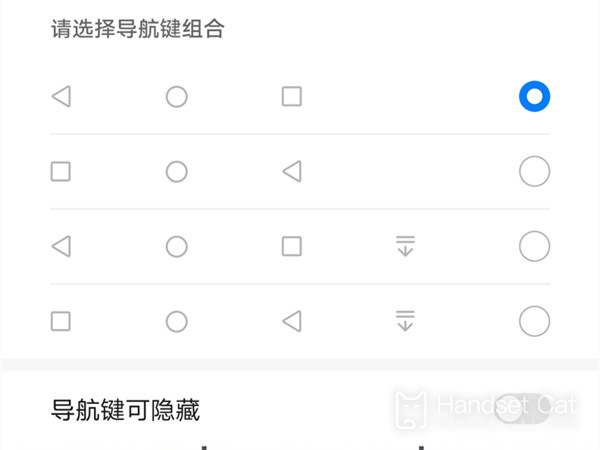
The above is the specific content of the HONOR X30 MAx navigation key setting tutorial. In fact, the method is very simple, but most people do not know where to operate it. In addition, this method can also be used for reference on other models, and interested partners should not miss it.













