How does HONOR 70 Pro+set ringing tones
Ringing tones bring more personal characteristics to each user's mobile phone. Today, I introduce the specific ring tone replacement method of Glory 70pro+mobile phone, so that each user can build their mobile phone into their own unique communication device.

HONOR 70 Pro Plus Ringing Tone Setting Tutorial
1. Click [Sound and Vibration] in the mobile phone setting menu.

2. Click [Ring tone of incoming call].
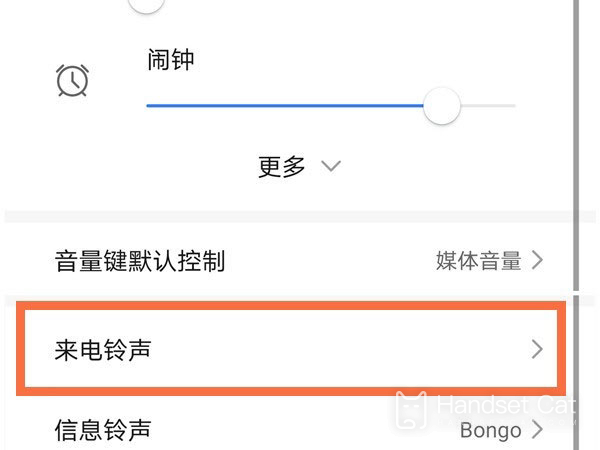
3. Click the phone card you want to set and select the ring tone you want to set.

You can also adjust the sound size of [Calls, Messages, Notifications], [Alarm Clock], [Music, Video, Games], [Calls] and [Smart Voice] on the [Sound and Vibration] page.
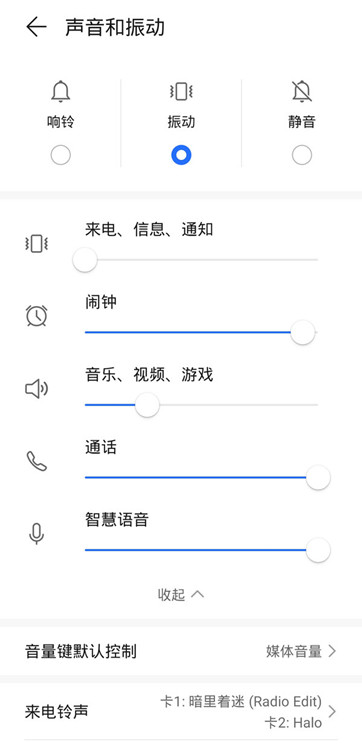
Modify [Dial tone] in [More sound and vibration settings], turn on/off [Lock tone], [Screenshot tone], [Touch tone], [Vibrate when ringing] and [System tactile feedback].
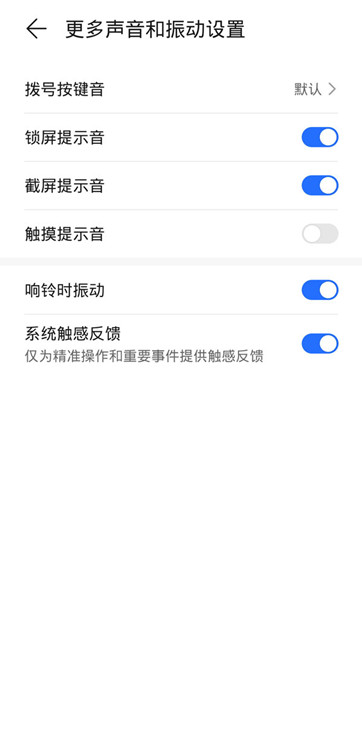
The above is the ring tone setting method of Glory 70pro+mobile phone. I believe you have learned how to modify your own ring tone after reading the pictures and texts. In addition, our website will continue to update more operation tutorials about this mobile phone. If you are interested, you can pay attention to them.













