How to recover contacts in OnePlus ACE Pro cloud synchronization
What I have arranged for you today is how to recover your contacts from the cloud synchronization of the One Plus ACE Pro mobile phone. In daily use, users will inevitably encounter some accidents that lead to damage or failure of the mobile phone. After maintenance, the mobile phone is generally in its initial state. At this time, how to recover the contacts in the mobile phone becomes a problem. Here's how to solve the problem by following the small editor's cloud synchronization!
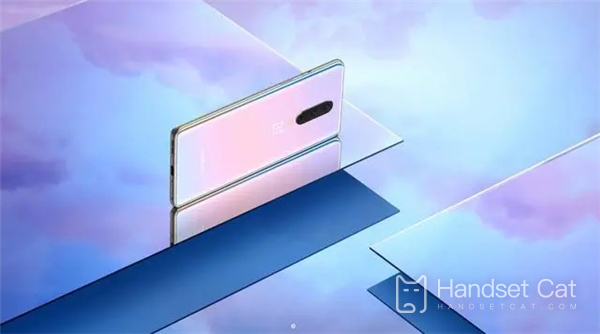
How can I restore contacts when I add ACE Pro cloud synchronization
1. Open the "Settings" icon on the desktop;

2. Login account;
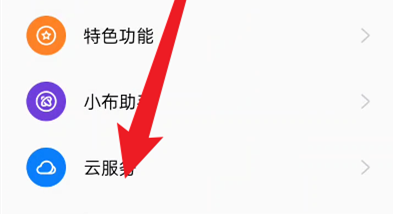
3. Click cloud service;

4. Select the recovery contact;

5. Select the corresponding time node to restore.
As soon as the ACE Pro mobile phone supports the cloud synchronization function, the cloud synchronization is to save the contact information to the cloud first, and then download the contact from the cloud to the mobile phone if it is lost. If you want to learn more about the mobile phone tutorial and information, you can visit us often.













