How to add Huawei P50 Xiaoyi to the desktop
Xiaoyi Suggestion is a command assistant for users in Huawei mobile phones. After the mobile system is upgraded, it will remind the phone owners to do some daily things. It is a very convenient and useful little program. However, many Huawei P50 owners will drag out the suggestions of Xiaoyi after upgrading, and they still can't find them. Never mind, I have a small editor to help you! Let's take a look at how Huawei P50 Xiaoyi suggests to add it to the desktop!

How can Huawei P50 Xiaoyi be added to the desktop? How to add Huawei P50 to the desktop:
1. Click [Smart Assistant] in the settings of the mobile desktop.

2. Click to enter [Smart Suggestions].
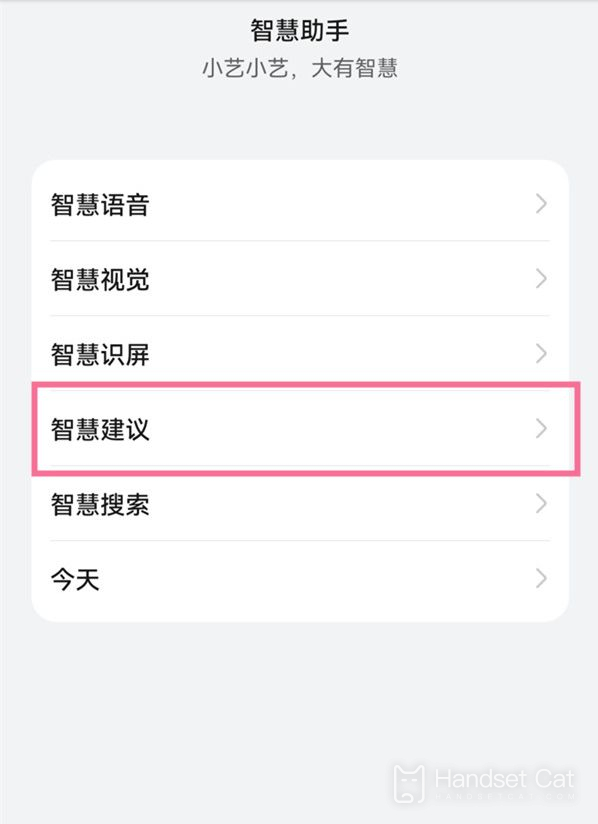
3. Click [Xiaoyi Suggestions].

4. Click Service Card.
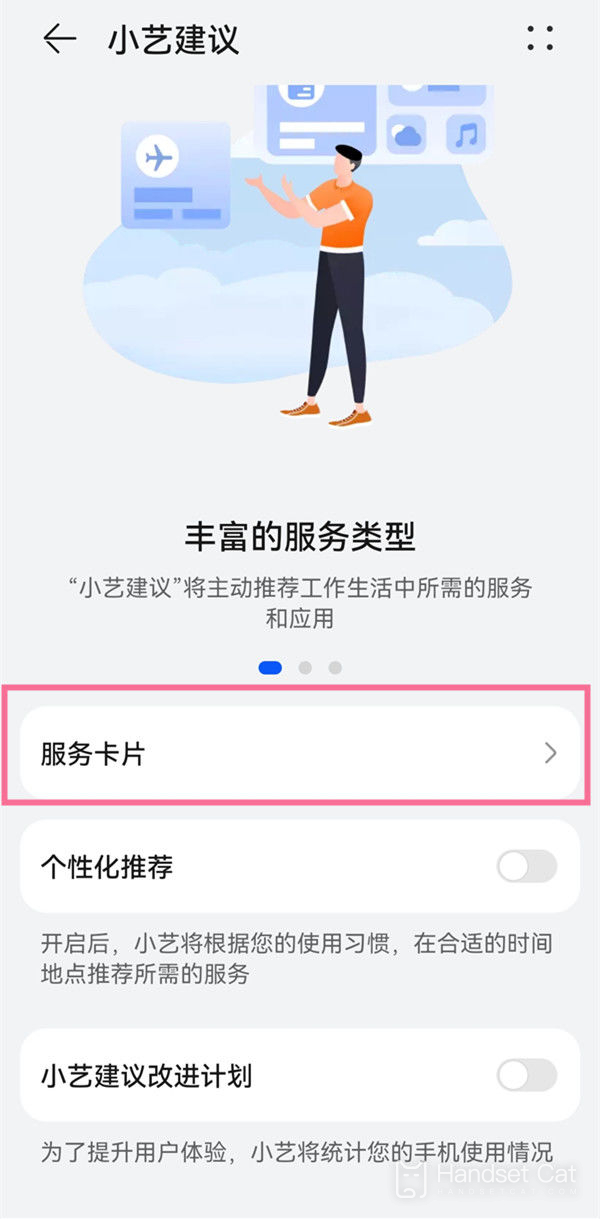
5. Select a card style and click Add to Desktop.
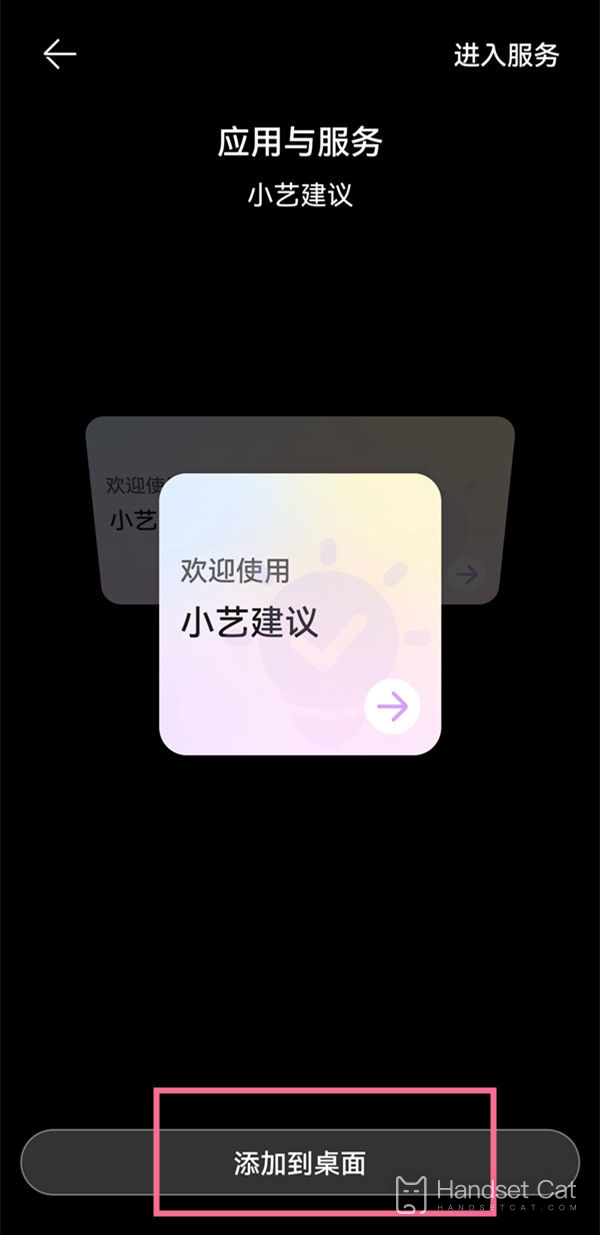
In fact, I really think Huawei's P50 suggestions are very useful and convenient. If there is such a need, don't drag the suggestions from the desktop. But even if you drag it out, you don't have to be afraid. Just like what Xiaobian shows, you can easily put it on the desktop!













