HONOR X30 MAx projection tutorial
HONOR X30 MAx is a mid-range model launched by Glory in November last year. It not only has a 7.09-inch large eye protection drip screen, but also includes all common functions. Projection is one of them. After all, no matter how much the mobile phone develops, its screen size cannot be compared with large screen devices such as televisions and projectors. How can we turn on projection on HONOR X30 MAx?

How does the HONOR X30 MAx project? HONOR X30 MAx projection tutorial
1. Click [More Connections] in the mobile phone settings menu.

2. Click the [Mobile screen projection] option.

3. Click the name of Glory Smart Screen in the list of projectable devices.
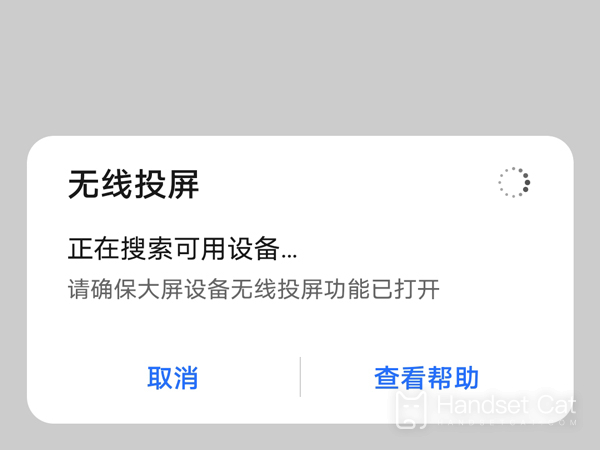
It can be seen that the screen projection method on the HONOR X30 MAx is relatively simple, and it is also applicable to most Android phones. A simple step can bring users a more immersive visual experience. Get the kids to pick up the phone and try it.













