How does HONOR 70 Pro+open energy saving mode
The function of energy saving mode can help users better save the power of mobile phones and extend the standby time. As the latest series of products of HONOR 70 Pro Plus, this function can also be turned on. Let's see how to operate it.

HONOR 70 Pro Plus energy-saving mode opening tutorial
First, turn on the settings function on your phone.
Step 2: click the battery button on the setting page.

Step 3: In the pop-up battery page, we can see that there are three battery modes.
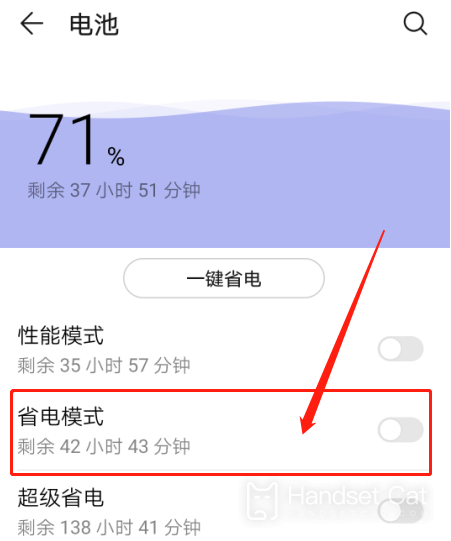
Step 4: Click the button behind the power saving mode to make it open.
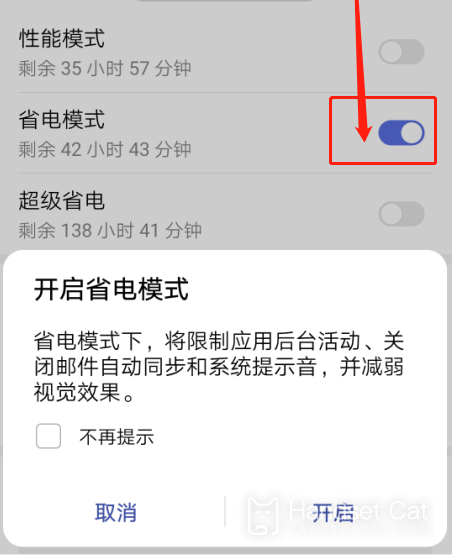
Energy saving mode can greatly reduce power consumption. I believe that after reading the tutorial, you will also know how to turn on this glorious 70pro+energy saving mode. However, this mobile phone itself has a super large battery and a quick charge function, which is more like icing on the cake.













