One Plus 10 Pro Encryption Transfer Usage
Encrypted transmission has always been one of the focuses of many Ace Pro mobile phone users. This function can quickly share files to nearby Ace and other mobile phones without traffic. How to use the encryption transmission of Ace Pro mobile phones? Now I'll take you to see the specific use of this function.

How to use One Plus 10 Pro encryption transmission
1. The sending and receiving parties pull down the control center to enable the mutual transmission function;

2. Open the file to be shared, click Send - Use mutual file sharing - click the receiver's avatar;

3. The receiver clicks the pop-up window to receive;
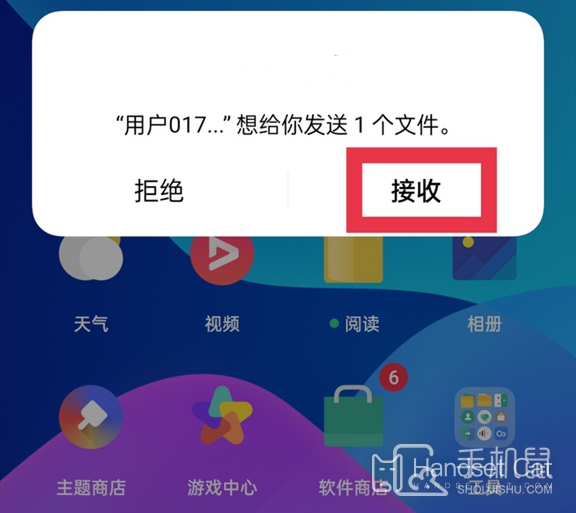
4. You can view the pictures in the album, or click File Management - Mobile Storage - Download share to view the corresponding files.
The encryption transmission adopted by OnePlus ACE Pro mobile phone is realized through Bluetooth and NFC. As long as the other mobile phone has Bluetooth and NFC functions, it can be used, but only in a short distance. I hope this article can help you. Please follow us for more mobile information.













