Where does Glory Play6C restore factory settings
In the past, when users wanted to process some data and files that were difficult to clean on their mobile phones, they could only do so by formatting, but this method could not eliminate the root of the problem. Factory reset is a function introduced by major manufacturers in order to more thoroughly clear those data. This compilation brings us a glorious tutorial about Play6C factory reset.

How does Glory Play6C restore factory settings? Glory Play6C factory reset tutorial
1. Open the phone to find the setting function, then find [System and Update] in the setting function, and then enter it.

2. In this function interface, we need to find the [Reset] function and enter it.

3. Then you can see [Restore Factory Settings] in the reset interface.
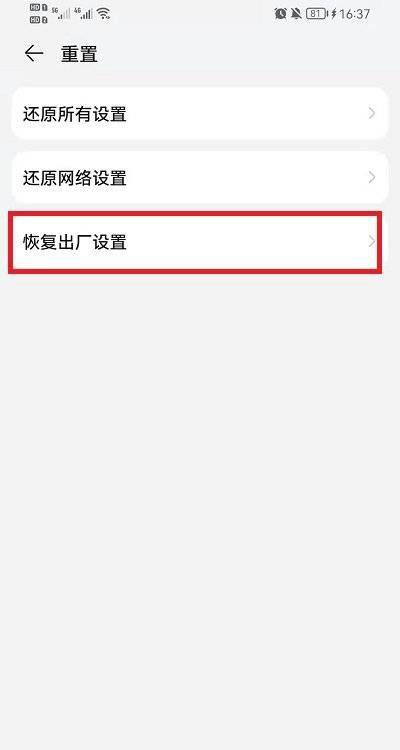
4. Finally, in the factory reset function interface, we need to make sure that there is nothing to keep, and then slide to the bottom, you will see the [Reset Phone] button, and then click Reset Phone.
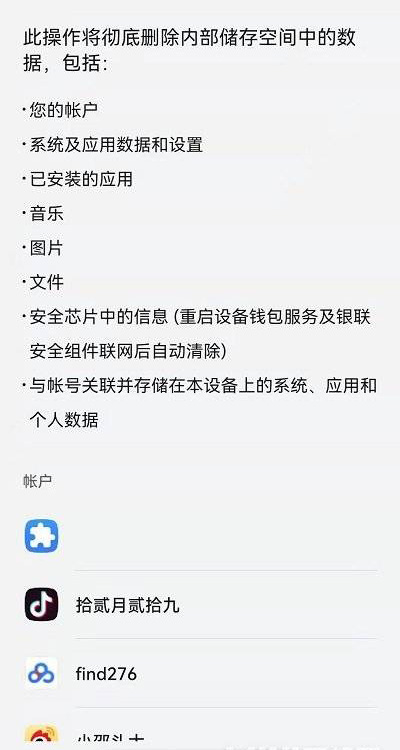
As long as important data is backed up in advance, the phone can be completely reset in Glory Play6C according to the above method, which can not only clean up the cache data hidden in the depths, but also restore all the settings modified by the user to the way they were when they were just activated by the system. Interested partners should not miss it.













