Where does Glory Play6C hide applications
For those useless system applications, as well as apps and content with special privacy, the best way is to hide them when they cannot be uninstalled. In this way, you do not have to worry about taking up too much desktop space, and at the same time, you can better protect them. This compilation brings you a glorious tutorial on Play6C hidden applications to see if you can.
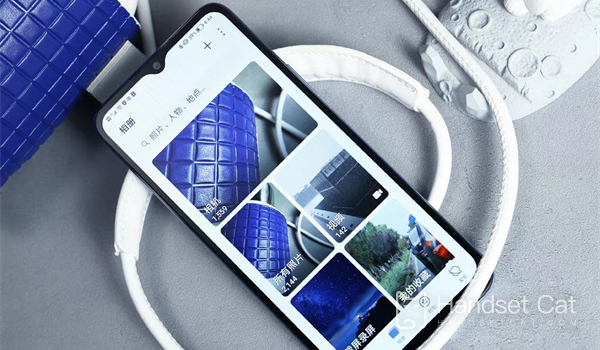
How does Glory Play6C hide mobile phone software? How to hide applications in Glory Play6C
The first type
Application lock setting method: Open the [Security] setting interface of the mobile phone, click to enter [Application lock], and open the switch on the right side of the application.

The second type
How to set the privacy space: Open the [Privacy] setting interface of the mobile phone, click [Privacy], open the privacy space according to the page prompts, and then install the applications you need to hide in the privacy space. The applications will stay in the privacy space. You usually use the main space, and the applications in the privacy space will not be displayed.

How about hiding software in Glory Play6C? This function hides not only the software itself, but also all the push messages related to it. You can unhide it when you need it, without affecting the use of the APP itself.













