What to do with iPhone 12 mini playing King Glory Carton
Many people bought the iPhone 12 mini at that time. They were also used to the small and lovely screen of the iPhone 12 mini. Even in the glory of the king, they were also used to the small screen. The small screen has a small screen number, and you can see the whole screen at a glance. But sometimes there are also some problems. For example, some of the host's friends say that when the champion is honored, he will get stuck. What should we do at this time?

What about playing King Glory Caton on the iPhone 12 mini? IPhone 12 mini Play King Glory Card Solution:
1. First open the King's Glory page and click the settings in the upper right corner
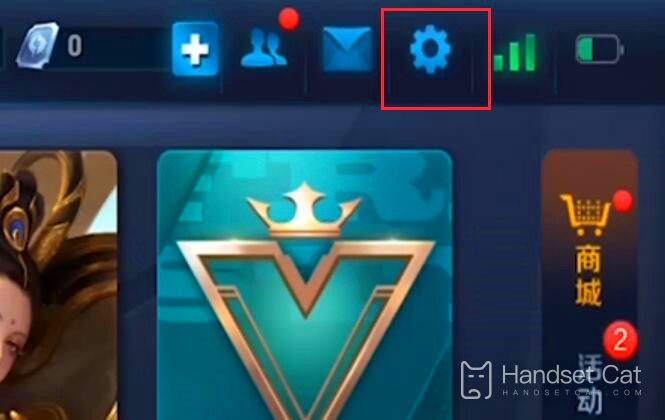
2. After entering the setting page, click the basic setting option to lower the picture quality

3. Then turn down the particle mass and resolution

4. Finally, pull down and turn off the high frame rate mode
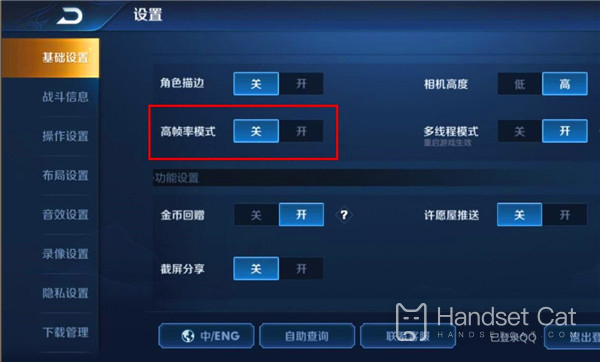
What about the iPhone 12 mini Carton? In fact, it is still very easy to solve this problem. It mainly depends on whether your high frame rate mode is off. If the mobile phone does not support high frame rate, and this mode is opened by mistake, you will really see that the mobile phone has been one card at a time. If it is still a card after closing, you can lower the quality of the game picture, which can also be improved.













