iQOO Neo7 View Traffic Usage Tutorial
Now many small partners have started to use 5G network, and the traffic is 5G. When enjoying the speed increase brought by 5G, we can not ignore the problem of excessive traffic. 5G is really easy to overuse the traffic, so you should always manage and check the usage of traffic on your mobile phone. How about the method of checking the usage of iQOO Neo7 traffic?

iQOO Neo7 View Traffic Tutorial
1. Open the settings, click the notification and status bar.
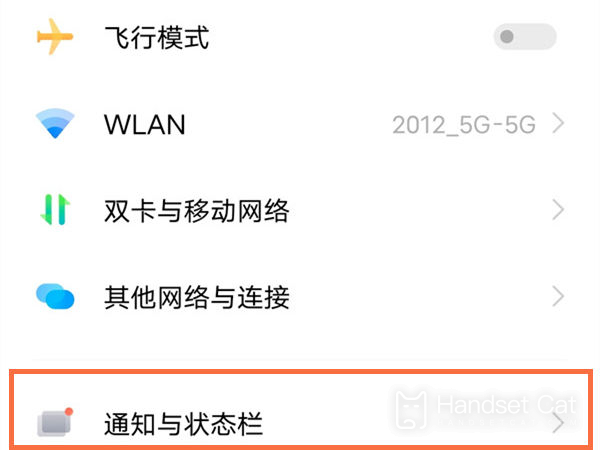
2. Open the function of displaying real-time network speed.
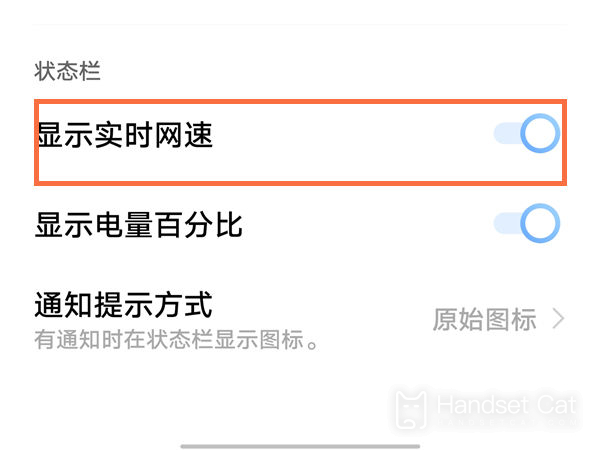
This is the way to view the usage of iQOO Neo7 traffic. With this function, you can control the usage of traffic. It is very convenient to choose 4G or 5G based on the balance of traffic. Let's have a try.













