Where is Glory Play6C transferred to 4G network
Glory Play6C is a 1000 yuan computer with 5G enabled by default when it leaves the factory. No matter what scenario, the system will optimize the connection to the wireless network with 5G signal. Although the network speed is very fast, the corresponding consumption makes many people feel unable to adapt. So how to adjust the network to 4G for use on Glory Play6C? Let's have a look.
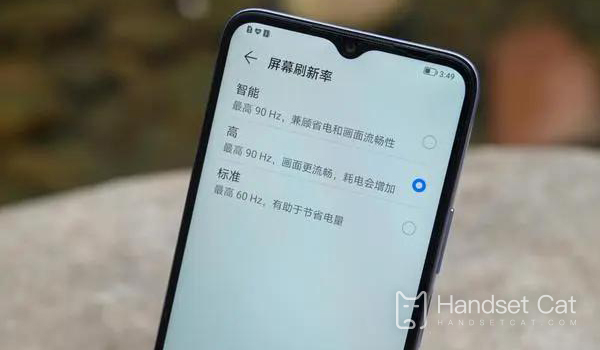
How is Glory Play6C transferred to 4G network? How to set up Glory Play6C4G network
1. Enter Settings and click Mobile Network Options.

2. Click the Move Data Options button.

3. Finally, turn on or off the switch on the right side of [Enable 5G].
After reading the article, I believe that the partners should know how to turn off 4G on Glory Play6C, right? Although 4G network is not as fast as 5G network, its stability is not superior to 5G network in a short time, and there are many available environments, so it is not inferior to 5G network in general.













