How to customize the ringing tone of iPhone with QQ music
Many children have changed their phones recently, and the iPhone is very popular. As the industry's oldest brother, when it comes to changing their phones, people naturally think of it. Many children also use Apple phones for the first time. There are many unclear details about the operation of mobile phones, such as the settings of ringtones and personalized ringtones. But how do you set them? You can use QQ music to help you with iPhone settings. Come and have a look.

How does iPhone customize its ringtone with QQ music
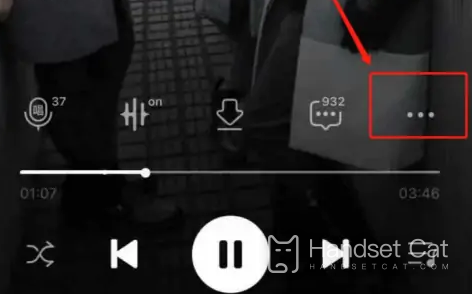
1. Open QQ Music
2. Find your favorite song and enter the play page

3. Click "..." at the bottom right of the play page
4. Click Set as Ringing Tone on the page
5. Capture your favorite ringtone clips
6. Click Finish in the upper right corner

7. Wait for downloading after completing the ring tone capture
8. After downloading, select Library Band

9. Select downloaded ringtone clips in the library band
10. Long press the ring tone
11. Open Menu
12. Click Share
13. Click Share as a ringing tone to export it
14. After exporting ringing tones, select Set as standard ringing tone
That's it.
QQ music is worthy of being from Goose Factory. It is very convenient to use. Before, if you wanted to change the ring tone, you needed to use a computer. Later, you can use the library band to help. Now it is more convenient. You can directly use QQ music to set your own happy ring tone.













