How to hide applications in iQOO Neo7
Nowadays, many mobile phones pay close attention to users' privacy and security. Some functions are specially developed to protect users' privacy, such as the application function hidden in the mobile phone. Users can hide the specified applications through this function. Even if the phone is lost and the lock screen is cracked, these applications will not be found in a short time. How can I use the hidden application of iQOO Neo7?

How to hide applications in iQOO Neo7
1. Click the fingerprint, face and password in the phone settings.
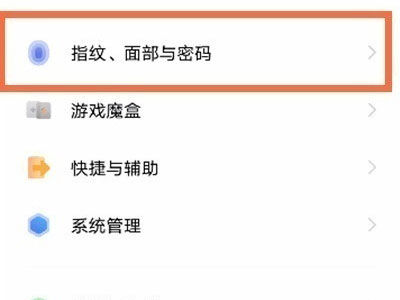
2. Click Privacy and Application Encryption to set the privacy password.
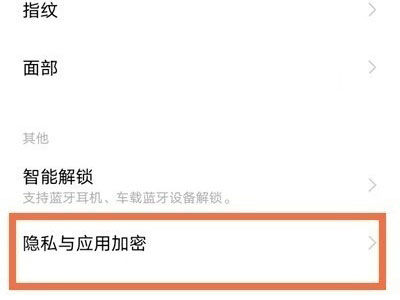
3. Click Apply to hide.
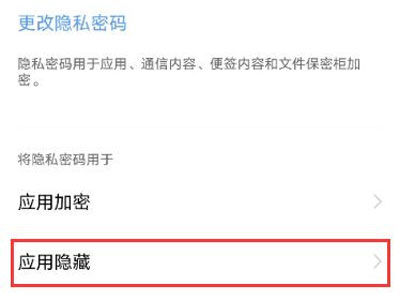
4. Turn on the switch to hide the application.

In addition to using this function to protect privacy, iQOO Neo7 can also hide applications that can't be used or uninstalled, making the desktop look cleaner. In this way, when other people look at the phone, some unnecessary software will not appear, and users can easily find it when they need to use it.













