Redmi Note 11E Pro Query Activation Warranty Tutorial
Redmi Note 11E Pro is a new model launched by Hongmi earlier this year, and the number of users who purchase this model is not small. Although there is generally no problem when I first bought the phone, even if there is a problem, it must be within the warranty period, but after a long time, I will forget to activate the warranty period, and the phone is more prone to problems in all aspects. In many cases, the warranty period expires when there is a problem, so I bring you a tutorial on activating the warranty period.

Redmi Note 11E ProHow to view the activated warranty periodRedmi Note 11E ProQuerying and Activating the Warranty Period Tutorial
1. Click My Device in Settings.

2. Drop down to find and click the [Mobile Activation Information] option.
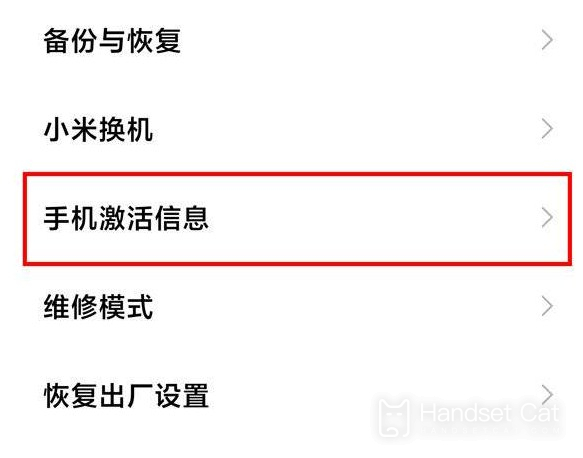
3. Enter to see the first activation date of the phone.
The Redmi Note 11E Pro uses a low-end processor, the model is Qualcomm Snapdragon 695, the CPU specification is 2.2GHz A78 * 2+1.7GHz A55 * 6, the GPU specification is Qualcomm Adreno 619, the flash memory and memory specifications are UFS 2.2+LPDDR4X, and the MIUI 13 operating system based on Android 12 is pre installed in the factory. It also supports the expansion of MicroSD card up to 1TB, and is equipped with VC liquid cooling stereo cooling system and stereo dual speakers.
Querying the activated warranty period of Redmi Note 11E Pro is still very simple. The main thing to note is the warranty period. Currently, most mobile phones start to calculate the warranty period after the phone is activated. Therefore, if the time is exceeded, you will have to pay your own money.













