Where does Redmi Note 11E Pro use memory
Redmi Note 11E Pro, a new model launched by Hongmi, has a very high cost performance ratio. It uses a 6.67-inch Samsung AMOLED screen, supports a 120Hz high brush, and is equipped with a 6nm Snapdragon 695 processor. Although the configuration of this mobile phone is not bad, it also gets stuck in normal use. This is mainly due to the problem of memory usage. Many users want to know how the Redmi Note 11E Pro checks the memory usage. Let's have a look.

What is the memory usage of Redmi Note 11E Pro? How does Redmi Note 11E Pro view memory usage
Method 1
On the mobile desktop of Redmi Note 11E Pro, find the settings icon. After entering, click "My Device" in the second column. Under the phone name on the right, you can see how much storage space is used
Method 2
Click "Storage Space", and in the small print above, you can see how much memory is left in the phone of Redmi Note 11E Pro. In the middle histogram and the notes beside it, see the application of Redmi Note 11E Pro and the memory occupied
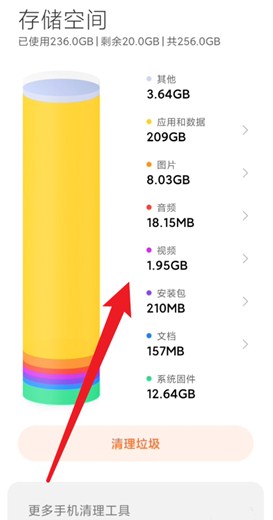
The above is how Redmi Note 11E Pro checks the memory usage, so that when you feel the phone is stuck, you can check the memory usage and delete some unnecessary content, so that the phone can return to normal status, so that you can continue to use it.













