How to customize mobile phone ringtones with Netease Cloud Music for iPhone 14 plus
The customization of mobile phone ringtones is really difficult for many Apple users. Previously, it was only possible to complete the settings with the help of computers, but now there are many improvements. For example, we can set them through music listening software, such as Netease Cloud, which allows you to directly set the songs you usually listen to, What are the specific steps for iPhone 14 plus to use Netease Cloud Music to customize mobile phone ringtones?

How does iPhone14plus customize mobile phone ringtones with Netease Cloud Music
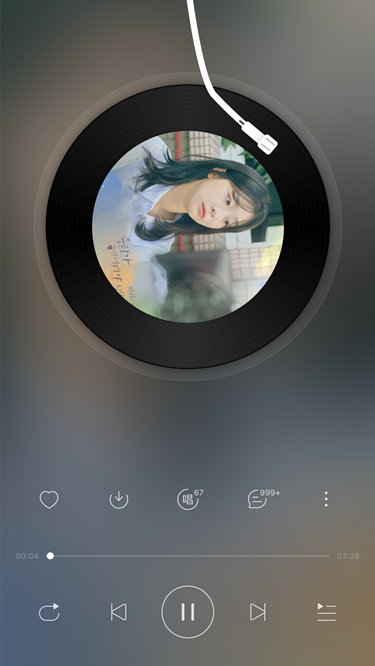
1. Open Netease Cloud
2. Play songs that need to be set as ringtones
3. Click in the play interface to open the menu on the right.
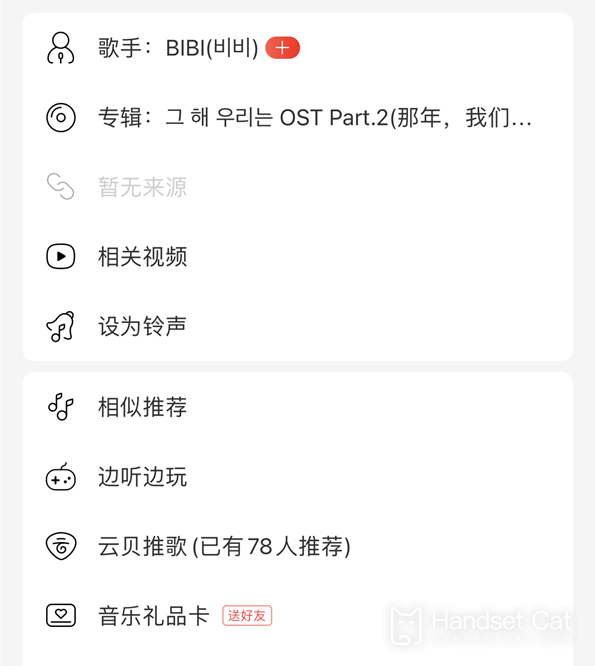
4. Click Set as Ringing Tone on the page
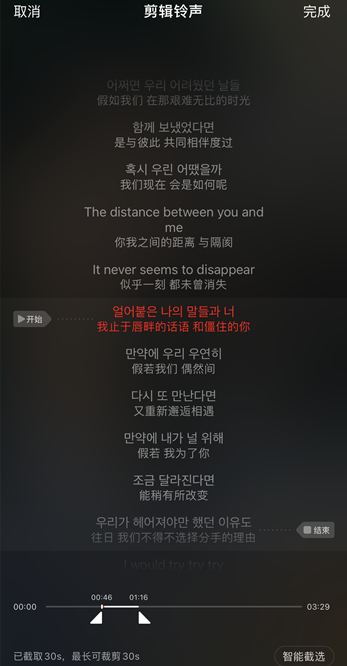
5. Capture your favorite 30 second ringtone clip
6. Click Finish in the upper right corner

7. Wait for downloading after completing the ring tone capture
8. After downloading, select Library Band

9. Select downloaded ringtone clips in the library band
10. Long press the ring tone
11. Open Menu
12. Click Share
13. Click Share as a ringing tone to export it
14. After exporting ringing tones, select Set as standard ringing tone
That's it.
iPhone 14 plus price introduction
128GB: 6999 yuan
256GB: 7899 yuan
512GB: 9699 yuan
The above is how the iPhone 14 plus uses Netease Cloud Music to customize the ringtone. Those who support ringtone editing can choose their favorite music extracts as ringtones, and there are many different sound effects scenarios to use. It's really convenient. Come and experience a different call atmosphere.













