How does iPhone 14 Pro customize mobile phone ringtones with Netease Cloud Music
In the past, it was difficult for our mobile phones to change their ringtones. Some of them were advertisements for buying ringtones, while some of them needed to be downloaded and set on computers. Today's mobile phones can change their ringtones at will, which is very convenient. For example, for Apple mobile phones, today we have a tutorial on how to use Netease Cloud Music to customize the ringtones for the iPhone 14 Pro, Come and have a look, everyone.

How does iPhone14Pro customize mobile phone ringtones with Netease Cloud Music
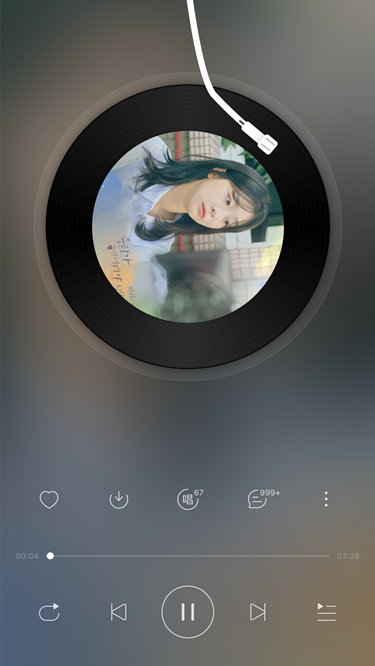
1. Open Netease Cloud
2. Play songs that need to be set as ringtones
3. Click in the play interface to open the menu on the right.
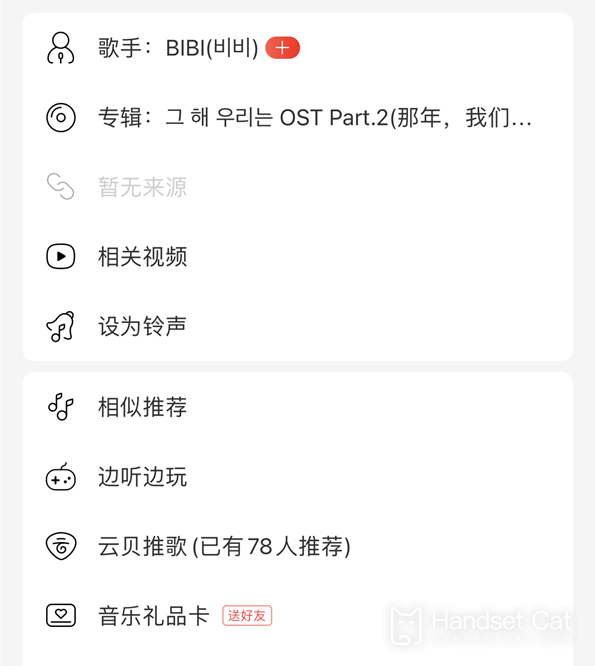
4. Click Set as Ringing Tone on the page
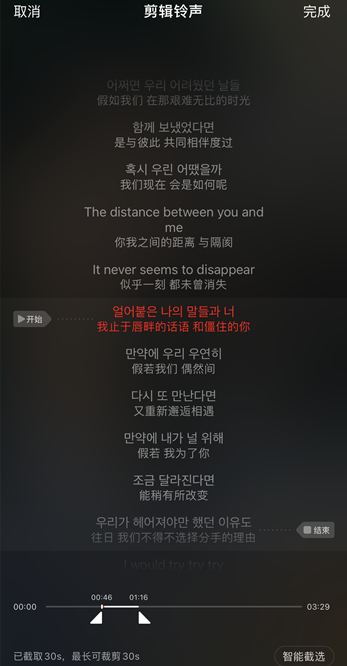
5. Capture your favorite 30 second ringtone clip
6. Click Finish in the upper right corner

7. Wait for downloading after completing the ring tone capture
8. After downloading, select Library Band

9. Select downloaded ringtone clips in the library band
10. Long press the ring tone
11. Open Menu
12. Click Share
13. Click Share as a ringing tone to export it
14. After exporting ringing tones, select Set as standard ringing tone
That's it.
How much storage space does the iphone14 proicloud have
When you register for iCloud, you will automatically get5GBfree storage space. Your iCloud storage space is used for iCloud cloud backup, app data and documents stored in iCloud, and iCloud mail.
ICloud is a private cloud space provided by Apple for Apple users to share personal data between different devices. ICloud supports the wireless synchronization and push of data between user devices. It is easier to operate and has a better user experience than Apple's traditional iTunes solution (which requires data cable connection).
Follow the above steps to set up your iPhone 14 Pro, and you can use Netease Cloud Music to customize your mobile phone ringtones. You can choose your own style, whether it's cute, Kpop or national style. The main purpose of your choice is to like it.













