How does iPhone 14 Pro Max customize mobile phone ringtones with Netease Cloud Music
The iPhone's built-in ring tones are famous for "cardiac arrest", and they are basically classic models. I'm tired of listening to them, and I don't want to use the same ring tones. So I want to change a new phone ring tone, such as my favorite song. So this compilation brings you the setting method of the iPhone 14 Pro Max to customize the phone ring tone with Netease Cloud Music, making your iPhone 14 Pro Max more personalized, Come and have a look.
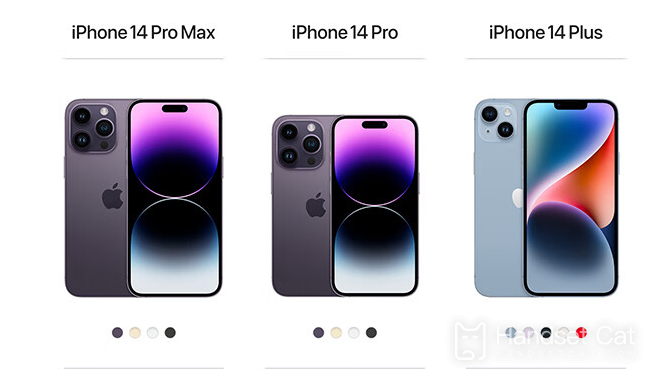
How does iPhone14ProMax customize mobile phone ringtones with Netease Cloud Music
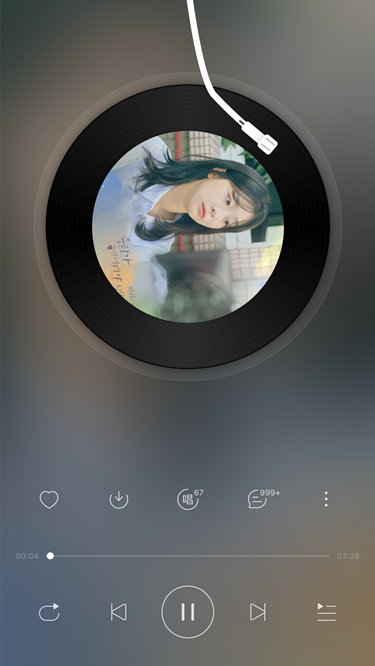
1. Open Netease Cloud
2. Play songs that need to be set as ringtones
3. Click in the play interface to open the menu on the right.
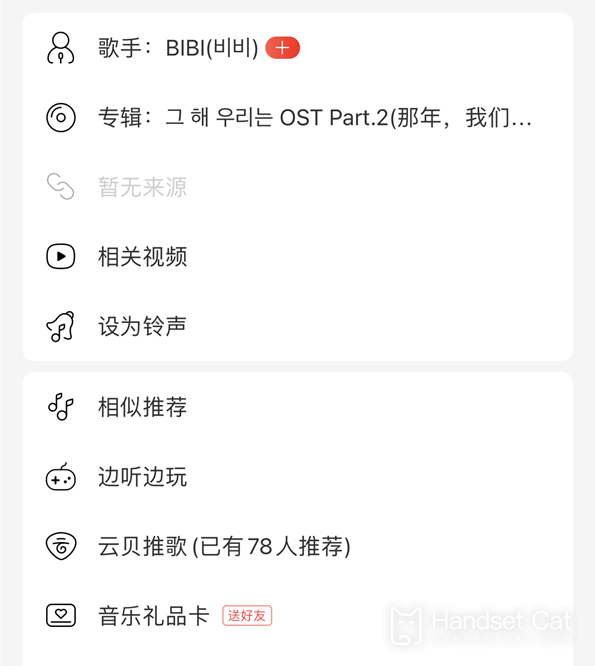
4. Click Set as Ringing Tone on the page
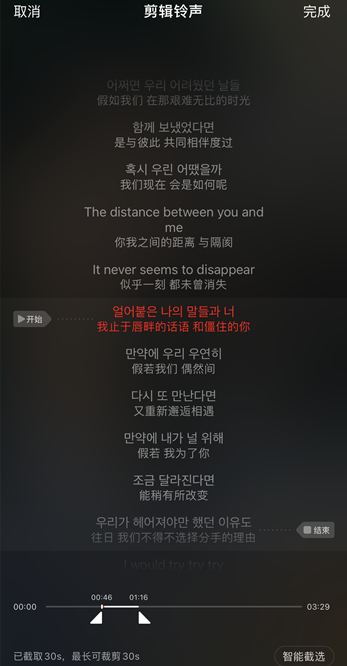
5. Capture your favorite 30 second ringtone clip
6. Click Finish in the upper right corner

7. Wait for downloading after completing the ring tone capture
8. After downloading, select Library Band

9. Select downloaded ringtone clips in the library band
10. Long press the ring tone
11. Open Menu
12. Click Share
13. Click Share as a ringing tone to export it
14. After exporting ringing tones, select Set as standard ringing tone
That's it.
Introduction to iPhone 14promax battery life
Video playback can last up to 29 hours, streaming video playback can last up to 25 hours, audio playback can last up to 95 hours, and the battery can be charged up to 50% in 35 minutes
After the iPhone 14 Pro Max is charged to nearly 90%, it is used to download apps, play music, take photos and videos in the five hours from 1:00 p.m. to 6:00 p.m., and the power is only reduced to 60%, consuming only 30%.
In the past, it was really annoying to set ringing tones on Apple's mobile phone. It can be said that it was the tears of the times, and even needed the help of computers. Now with the continuous development of technology, you can directly use the APP to set the ringing tones. You can directly intercept what songs you like, which is very convenient. Come and have a try as soon as possible.













