How to truncate Huawei p50socket
In daily use of mobile phones, whether in life or work, it is necessary for phone owners to cut long screen pictures. Today's mobile phones generally have the function of truncating the long screen, but some phone owners have not fully studied their mobile phones. They do not know how Huawei P50 Pocket truncates long images. At this time, you need a small editor to help you! Xiao Bian has sorted out the specific contents. Please follow Xiao Bian and look down! It will definitely solve your doubts.

How does Huawei's P50 pocket cut the length map? Huawei p50 Pocket Length Chart Tutorial:
The first method
Step 1: Pull down the notification bar, find the screen capture option, and click.

Step 2: After the screen capture is successful, click [Scroll Screen Capture] at the bottom right, select the content you need, and click the screen to complete the screen capture.
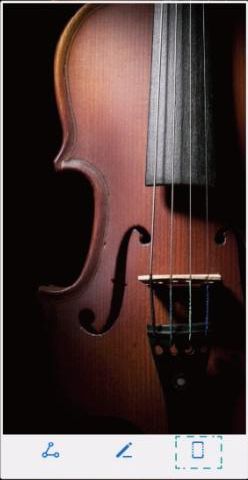
The second method:
Use a single finger joint to draw an S on the phone screen, and then you can turn on the [rolling screenshot]

The above is how Huawei P50 Pocket truncates the entire content of the graph brought by Xiaobian! These two methods are really simple and easy. But personally, I feel that the second method is not as easy to use as the first one. The first method is really very simple. Of course, there are other methods besides the above ones. I will tell you next time!













