HONOR Magic3 Pro Desktop Weather Setup Tutorial
The weather component is a very practical desktop pendant on smart phones. It does not need to occupy too much space, but also can display the current real-time weather information. As a high-performance flagship, HONOR Magic3 Pro can also use this component naturally. This short edition brings you the related tutorial of HONOR Magic3 Pro setting the desktop weather.

How does HONOR Magic3 Pro set the desktop weather? HONOR Magic3 Pro opens the desktop weather tutorial
1. Pinch your fingers on the desktop, enter the desktop editing status, and click [Window Widget].
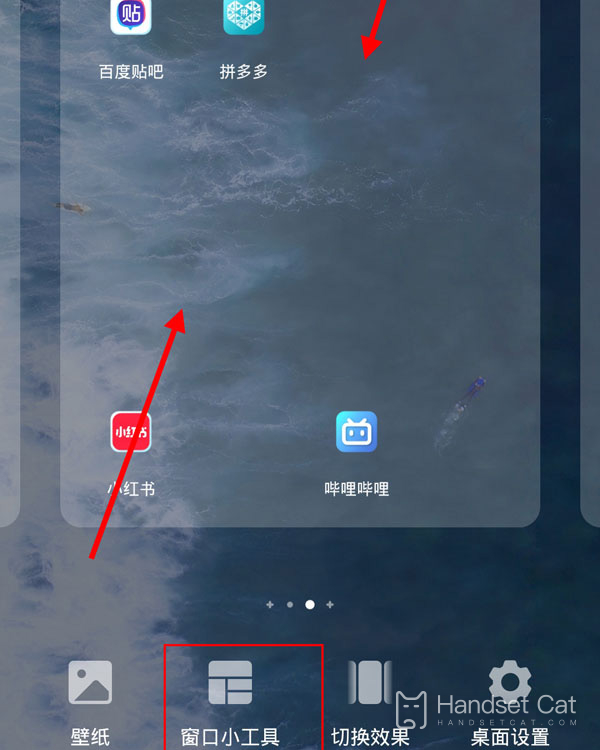
2. Click the [Weather] option.
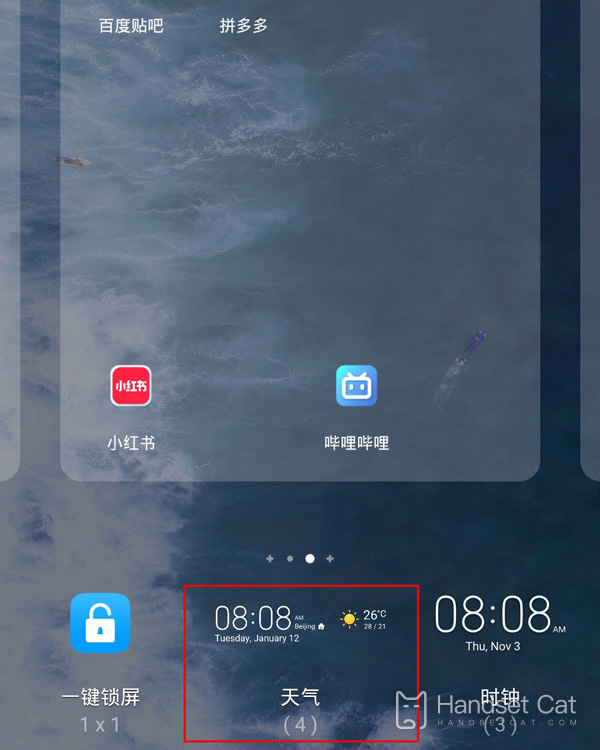
3. Click the weather widget to be set, select a style and click to add it.

It can be seen that the method of setting the desktop weather on HONOR Magic3 Pro is very simple. You only need to find the corresponding window tool in the editable state of the desktop, and there is almost no limit on the placement. As long as you can see the space on the desktop, you can put it.













