Vivo X fold WeChat separation method introduction
Vivo X fold is a large business folding screen mobile phone. This folding screen provides a lot of convenience for everyone to use, especially for those who use two different WeChat accounts in their lives. At this time, we can use the WeChat separation function again, and you can get the opportunity to log in to two WeChat signals, so that you won't miss the messages of other numbers. How to set the Vivo X fold mobile phone WeChat separation? Now let's make a detailed introduction!

Vivo X fold WeChat separation method introduction
1. Open the phone [Settings]
2. Find [Application and Permission] in the setting function below;
3. Click to enter the [Application Separation] function;
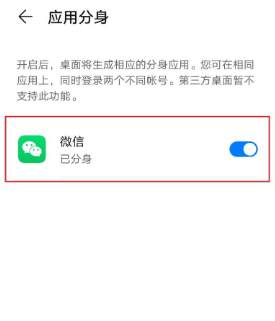
4. Find the option of WeChat separation
5. Click the button on the right of WeChat
Turn on the Split button to split.
This is how Vivo X fold WeChat split is introduced. WeChat split is still a convenient function. I have to say that the development of mobile phones is really fast, and various functions are becoming more and more humanized. In addition to the large folding screen of Vivo X fold, we can see that this is a model worth starting with.













