Real Me GT Neo2 Dragon Ball Customized Version How to View Traffic Usage
Now, with the promotion of the 5G network, people spend more and more on traffic, which will exceed the traffic specified in the package if they are not careful. Therefore, it is very important to check your own traffic usage all the time. How do you check your traffic usage in Realme GT Neo2 Dragon Ball Customized Edition? The editor inquired about some materials and found some tutorials for users in this regard, hoping to help you.

How can I view the traffic usage of RealmeGTNeo2 Dragon Ball Customized Edition? RealmeGTNeo2 Dragon Ball Customized Edition View Traffic Usage Tutorial
1. Open the phone settings and click the notification and status bar options
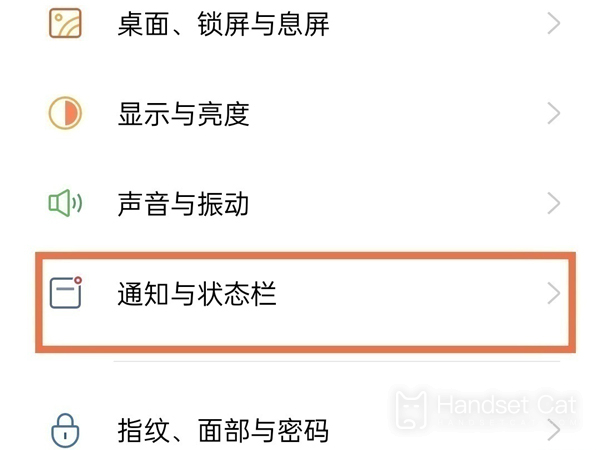
2. Turn on the switch behind the traffic information displayed in the notification center
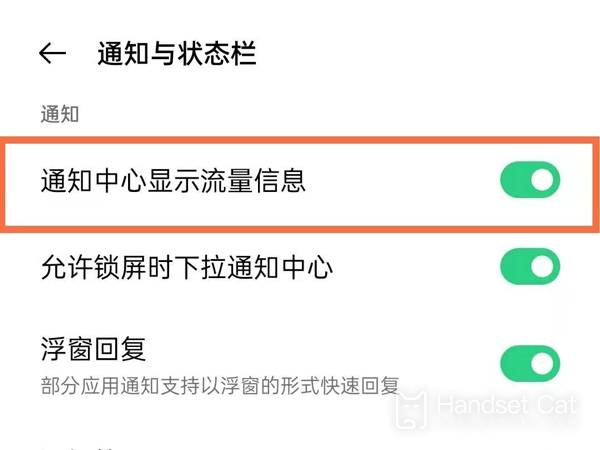
After reading the specific steps of how to check the traffic usage of realme GT Neo2 Dragon Ball Customized Edition, let's go to the actual operation. I believe it can help you. Of course, if you want to know more about the real me realme series of mobile phones, you can collect mobile cats for easy search and query at any time.













