How to set NFC access card for Glory Magic5
The access card can be said to be one of the most commonly used items in the current era, because most of the current communities have been equipped with access control systems, and the corresponding access card needs to be swiped to unlock. In order to make the mobile phone play a greater role, some users will choose to copy the physical access card into the mobile phone, so how to copy the access card on the Glory Magic5 Ultimate Edition?

Can the best NFC of Glory Magic5 swipe the access control? Glory Magic5 Ultimate NFC Access Control Setting Tutorial
1. Enter the wallet app of Glory mobile phone and click to enter the card bag function.

2. Click the plus sign in the upper right corner, and then select the access card.

3. Then select the simulated physical access card.

4. Put the access card on the back of the phone, and the system will automatically read and copy the access card.
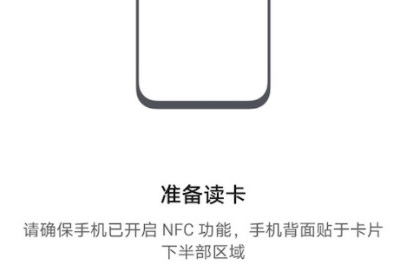
5. After the copy is successful, the new simulated access card will be displayed on the interface.

How about copying the access card through NFC on the Glory Magic5 Ultimate Edition? After the setting is successful, users will no longer need to take a physical access card with them every time they go out, and accidental loss will not occur. If you want to know more information about the Glory Magic5 Ultimate, remember to keep an eye on the mobile cat.













