IQOO 10 Pro opening method using high brush software
Mobile phones have introduced many new functions, so people are constantly accepting new things, and gradually become experts in mobile phones. Therefore, when selecting mobile phones, they are more and more professional, and more and more issues are concerned. High brush is an example. Now many mobile phones have high brush, and you can choose APP to set high brush, but over time, I forget which APP have High Brush enabled. How can iQOO 10 Pro open the software that uses High Brush?

How to open iQOO 10 Pro using high brush software
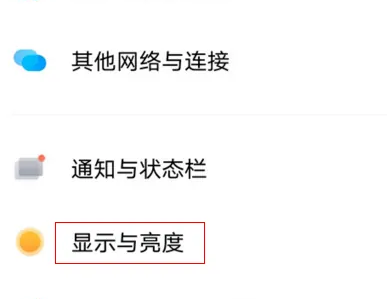
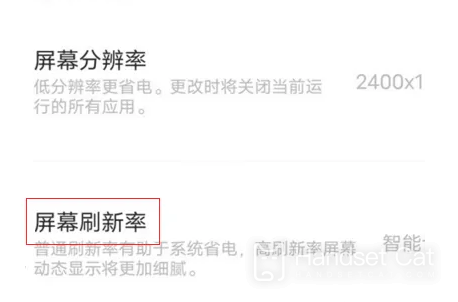
1. Open the setting interface
2. Click Display and Brightness to enter
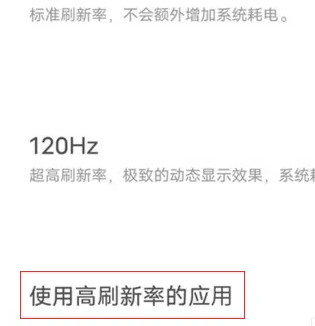
3. Enter the display and brightness interface
4. Click the screen refresh rate to enter
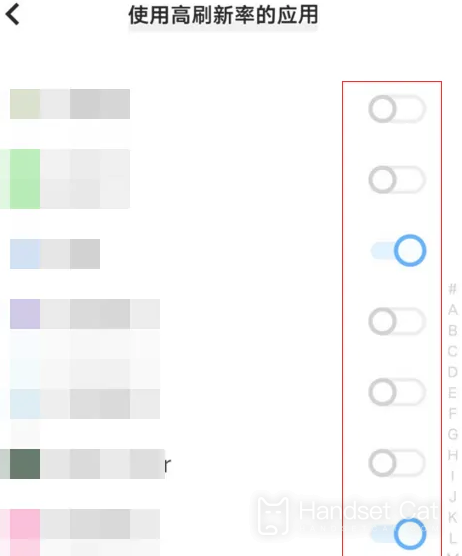
5. In the screen refresh rate interface, click the application with high refresh rate to enter
6. Enter the application interface with high refresh rate, and open the application switch with high refresh rate
The above is an introduction to the opening method of iQOO 10 Pro using high speed software. In this way, you can know which software is used to open high speed software, and you can also filter related software smoothly. It is very effective for software management, especially suitable for users of the game party but afraid of consuming too much power.













