IQOO 10 Pro Mobile Application Permission Management Setting Method
A lot of software is becoming more and more rampant now. The bottom line of privacy in our mobile phone has been repeatedly tested. When you open a newly downloaded software, you will encounter a series of permission queries. Because you are anxious to use the APP, many young partners show that they are anxious to choose, which exposes their privacy. So many young partners want to modify their permissions, For example, where should iQOO 10 Pro be modified?

iQOO 10 Pro Mobile Application Permission Management Setting Method

Method 1
1. Open iqoo phone settings

2. Click "Security and Privacy"
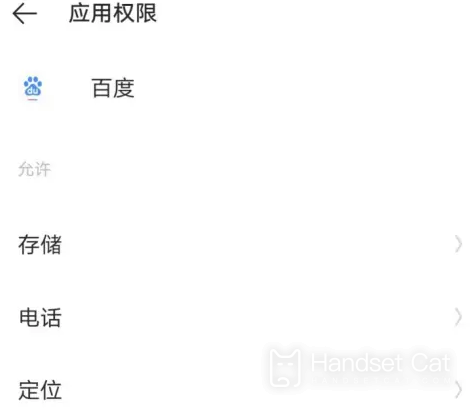
3. Click "Permission Management"
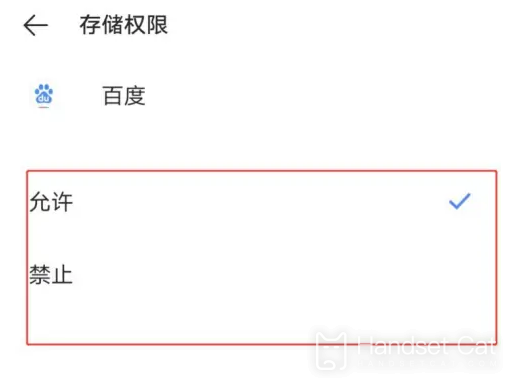
4. Click the APP you want to change, select the permission you want to close, and select "Disable"
Method 2
1. Open phone settings
2. Click Application Management
3. Click Application Management
4. Select the mobile app whose permission you want to close
5. Click Permission Management to enter the Permission Management interface.
6. Select the iqoo application permission you want to close and close it.
This is the way to set iQOO 10 Pro mobile application permission management. In fact, it is quite convenient. You should pay attention to that many software now require some excessive permissions, so you should pay attention when setting permissions. Do not open permissions without necessary consent.













