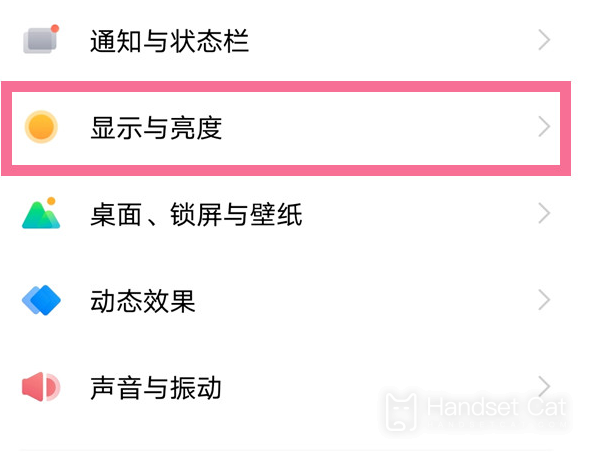Vivo X90 Pro+Refresh Rate Adjustment Method
Vivo X90 Pro+supports a high refresh rate of 120 Hz. The refresh rate of the mobile phone screen not only affects the display effect, so it is very useful for many small partners. However, high brushing is also a very power consuming function, so many small partners need to adjust the refresh rate. What is the specific method for adjusting the refresh rate of vivo X90 Pro+? Come and have a look, everyone.

vivo X90 Pro+Refresh Rate Adjustment Method
1. Open phone settings
2. Click Display and Brightness.
3. Click the screen refresh rate.
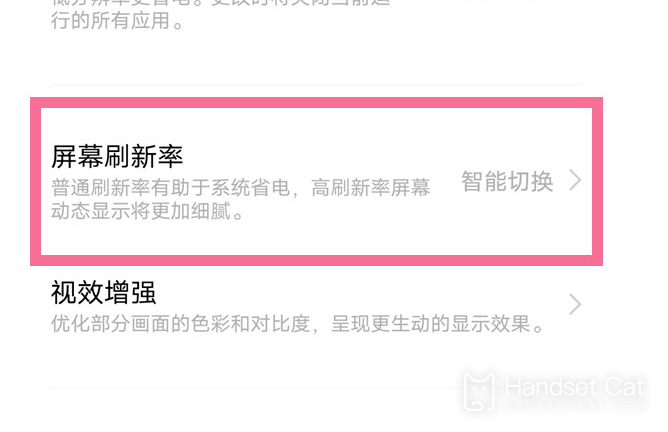
4. Check 120 hz screen refresh rate, or select another refresh rate you need, or select intelligent switching.
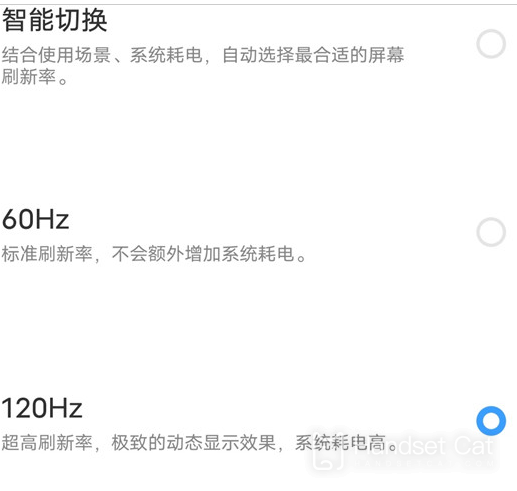
This is how to adjust the refresh rate of vivo X90 Pro+. If you have relevant requirements, you can follow the above instructions. Like 5G, High Brush can bring speed experience, but it also costs electricity. Therefore, it is very important to adjust in time.