How to turn off seamless browsing for iPhone Safari browser
In the context of the big era, everything needs a speed, so a lot of information is exposed to everyone's eyes. So today, there are many users' privacy in mobile phones. Apple is famous for focusing on privacy issues, abandoning many privacy protection functions, such as the seamless browsing of Safari browser, which is very safe, but many users say they are not used to it and want to close it, How can I turn off seamless browsing for iPhone Safari browser? Now let me teach you something.

iPhone safari browsingHow to close traceless browsing on the browser

1. Enter Safari browser
2. Click the "New Label" icon at the lower right corner of Safari browser interface
3. Click "Traceless browsing" at the lower left corner of the label creation interface
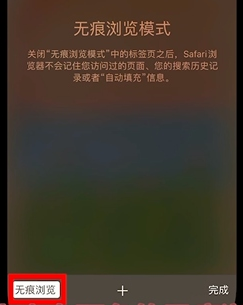
4. Uncheck it

5. Finally, click "Finish" in the lower right corner
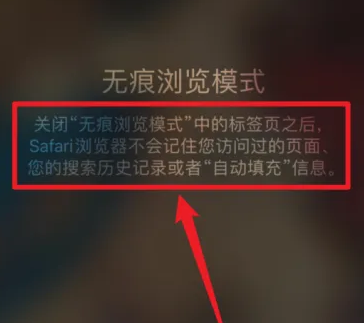
In this way, you can turn off the traceless browsing mode
How about, is it easy to turn off seamless browsing for iPhone safari browser? I believe many kids have learned this. In fact, this function is good, but if you are not used to it, you can set it according to the steps described above.













