How to turn off seamless browsing for iPhone 14 Pro safari browser
Safari browser is a brand app of Apple, and it has many privacy settings, such as seamless browsing mode, which can provide more security for everyone's safe browsing. However, many kids say they are not used to this function, and they always feel strange, so they are eager to turn off this setting. How should I operate the iPhone 14 Pro?

How to close traceless browsing for iPhone 14 Pro safari browser

1. Enter Safari browser
2. Click the "New Label" icon at the lower right corner of Safari browser interface
3. Click "Traceless browsing" at the lower left corner of the label creation interface
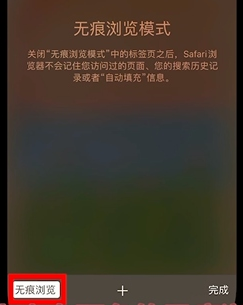
4. Uncheck it

5. Finally, click "Finish" in the lower right corner
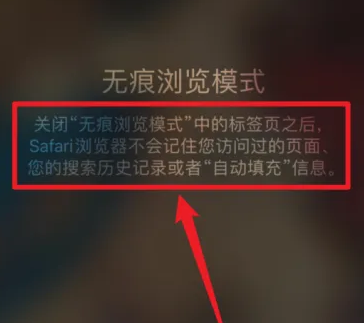
In this way, you can turn off the traceless browsing mode
Can iPhone 14 Pro Smart Island be hidden
No
When you light up the screen, you will find the difference between the iPhone 14 Pro and the iPhone 13 Pro. It gives up the Liu Haiping screen and uses the center digging screen instead. Apple also calls it "Smart Island".
Privacy issues must be paid attention to, but for many children, the quality and ease of use are the most important. Therefore, we should operate according to our own usage habits and preferences. Fortunately, the relevant settings are very simple.













